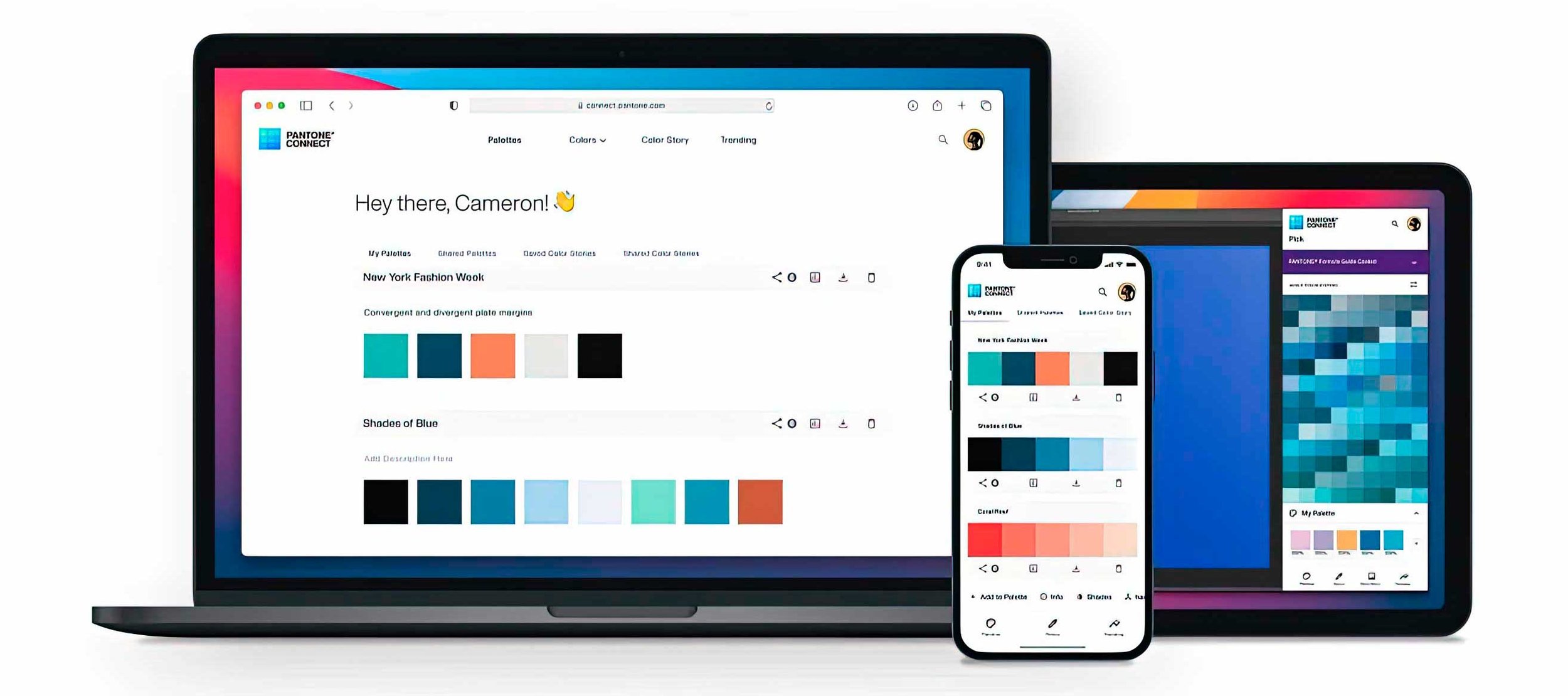Whether you’re a photographer, an Illustrator, a Graphic Designer , Video Editor , Retoucher … in fact no matter what you do within the creative industry , you will have definitely heard of Pantone; the World’s leading authority on Professional Colour …
Well, if you own a BenQ Display OR if you buy a new BenQ Display and it’s from their SW or PD range this means as part of BenQ’s Pantone Connect Premium Campaign, you now have One Year FREE access to Pantone Connect Premium which brings benefits to your smart device without the need for cumbersome and expensive equipment like a colorimeter …
Colour is everything … from setting a mood and atmosphere all the way to a feeling and that’s in everything … a movie through to a piece of material and accurate colour and colour that is interpreted correctly.
So what is Pantone Connect Premium
Well basically it enables you to measure and capture colours, be they in digital format or something physical, and by simply using the app you can disvocer what the matching Pantone Colour is from the thousands in their library, discover colour harmonies (i.e. what colours work well with others), create swatches, save them and use them in software like Adobe Photoshop, Illustrator, InDesign and so on …
This makes working with colour so easy and accessible … and doing so quickly!
Imagine seeing a colour and thinking how you’d like to use the exact same colour in a design, maybe you’re looking to capture the colour grading in the Shadows, Midtones and Highlights from a movie you’re watching on your Display (BenQ of course 😃 ) OR maybe you’re restoring an old photograph and colourising clothing and skin tones. Pantone Connect Premium would enable you to very easily sample colour for the clothing and even better than that, the skin tone that you could then add in.
How do I get Pantone connect premium?
Easy! If you have a BenQ Display from the SW or PD range purchased in recent times OR you purchase a new one, all you need to do is to go to the link below fill in your details, BenQ display serial number and then you’ll receive a code (withing 5 days … although mine came through the same day just a short while later) and then you’re good to go 😃
Oh, also there’s some great videos on the Pantone Premium Connect APP and the Pantone Premium Connect website, there’s some grrat videos on there showing all the what, how, why etc …
Enjoy 😉