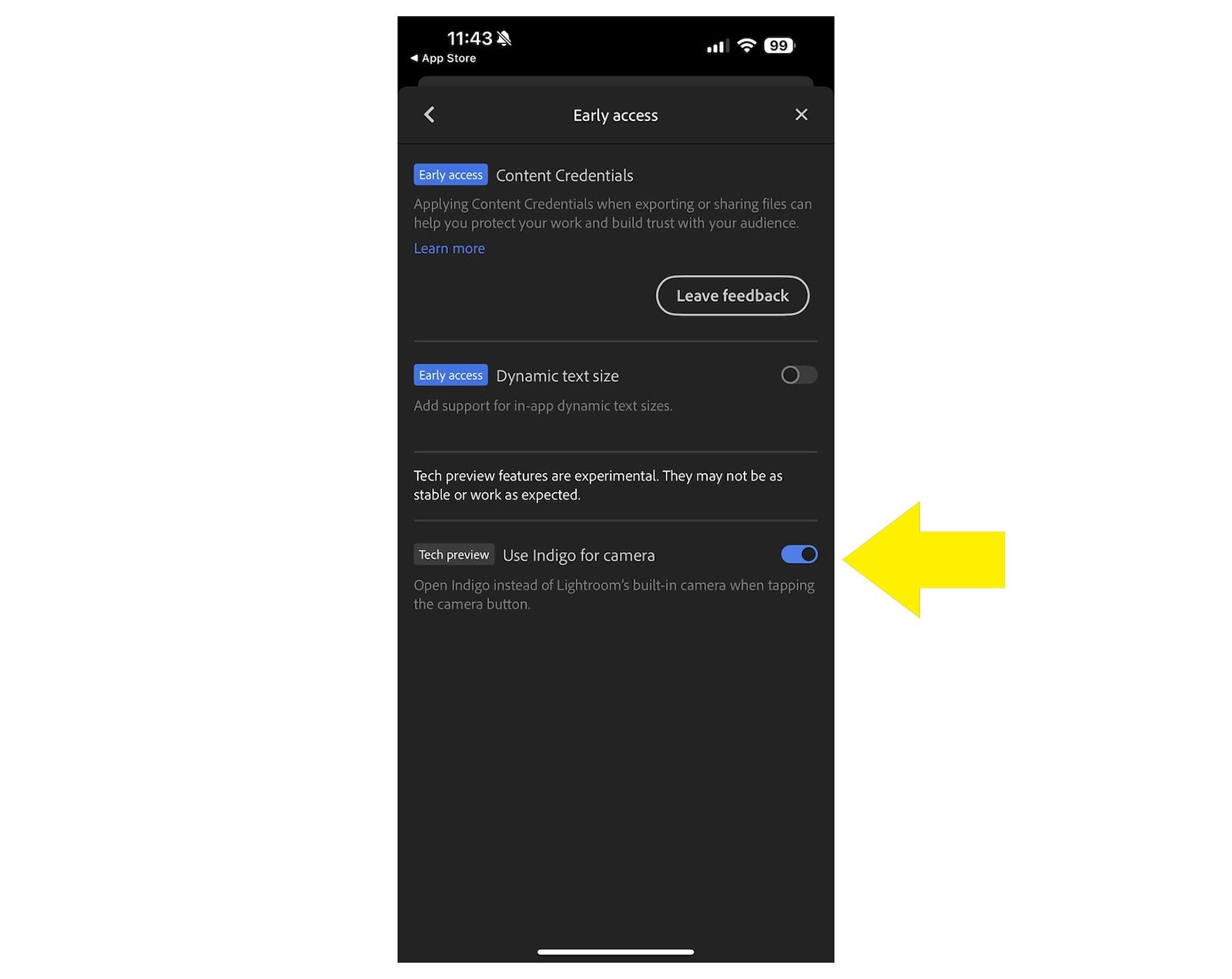A Research-Based Mobile Camera App
OVERVIEW
Project Indigo is a free experimental camera application developed by Adobe Labs, available for iOS devices starting from the iPhone 12 Pro and all non-Pro models beginning with the iPhone 14.
The app is intended as a platform for exploring advanced photography workflows on mobile devices. It combines traditional manual camera controls with computational imaging methods to improve photo quality and give users greater flexibility over how images are captured and processed.
Image Processing and Output
Unlike typical smartphone camera apps that rely heavily on automatic adjustments and stylised enhancements, Indigo emphasises subtle, globally tuned image processing. It also supports capturing both JPEG and RAW (DNG) formats, with computational benefits applied to both. This allows users to maintain editing flexibility while still benefiting from improved noise handling and dynamic range.
One of the core features of Indigo is its multi-frame image capture system. Instead of taking a single photo, Indigo records a short burst of up to 32 frames per shot. These frames are underexposed and then computationally aligned and merged to reduce noise and preserve shadow detail. This technique is applied even when shooting in RAW formats, uncommon for mobile photography apps, and the result of which enables cleaner, more editable files with fewer artifacts.
Manual Controls
The app includes full manual controls, giving users the ability to adjust:
Shutter speed
ISO
Focus (including manual focus override)
White balance (with both temperature and tint sliders)
Number of frames to capture per burst
These settings allow photographers to fine-tune their exposure and image quality, and to optimize for different conditions such as low light or motion.
Specialised Shooting Modes
Indigo also introduces dedicated capture modes for specific photographic techniques. The Long Exposure mode allows users to create effects like light trails, or light painting using a mobile phone, without needing an actual long shutter time. This though I hasten to add is unlike Long Exposure in such apps as EvenLonger or ReeXpose where we simply choose a time period for the long exposure from 0.5 seconds up to Bulb Mode (ReeXpose) or 1 second to 24 hours (EvenLonger), and the app then creates the long exppsure.
Another feature, Super-Resolution zoom, enables extended zoom up to 10x on the 15 and 16 Pro Max model. It is model dependant how much you get however you can use it to pinch and zoom too and the results are actually impressive. This technology is definitely going to affect sales of add-on zoom lenses.
Super-Resolution zoom is active for 10x+ zoom levels, all the way up to 25x. What it does is it increases the effective resolution by 2x horizontally and vertically (4x in pixels). As a result of this, at 10x, instead of a 3MP image you get 12MP, and at 20x instead of 0.75MP you get a 3MP image
Lightroom Integration
For users working within the Adobe ecosystem, Indigo integrates directly with Lightroom Mobile. Images can be exported to Lightroom with a single tap. In the case of DNG files, Indigo embeds tone and color metadata that Lightroom can interpret and apply as default settings—though users retain full control to adjust or reset these as needed.
You can also set the Project Indigo camera to be used within Lighroom Mobile.
To do this make sure you have updated the Lightroom Mobile App. Once updated go the App settings from within the Lightroom Mobile App and then go to the EARLY ACCESS section and turn on the Use Indigo for Camera (Tech Preview)
Experimental Features
The app also includes access to experimental tools, that currently include AI DeNoise and Remove Reflections.
Personally I’d prefer to see these in the Lightroom Mobile App instead of inside the Camera App itself.
Planned Features and Roadmap
Looking ahead, Adobe plans to expand Indigo with several features:
An Android version of the app
Additional tone presets and photographic "looks"
Support for portrait, panorama, and video capture
Exposure and focus bracketing modes for use cases like astrophotography
INITIAL FEEDBACK
By far my favourite feature so far is the Super Resolution Zoom, but there are definitely things that I would want adding such as Burst Mode and a Long Exposure function that work very similar to EvenLonger and ReeXpose, so fingers crossed these appear sooner than later.
OVERHEATING
However, on release day I’ve already been receving feedback from folks saying that they are getting an overheating warning appear on their iPhone after only a short period of use.
This I discussed with the development team at Adobe during the time before this was released hen I was testing the app. I too noticed my phone getting much warmer than normal.
It was explained to me that this is in part due to the the fact that the App uses a different process when handling files in that it makes use of other hardware within the phone. Also because the heat dispersal of the iPhone 15 Pro Max which I currently have is known for not being good.
I have heard from folks using the 16 Pro Max and reporting the same warning appearing even though it has improved heat dispersal, so fingers crossed this is something Adobe are able to iron out in the near future.
Check out the official Project Indigo Blog Post for more information …