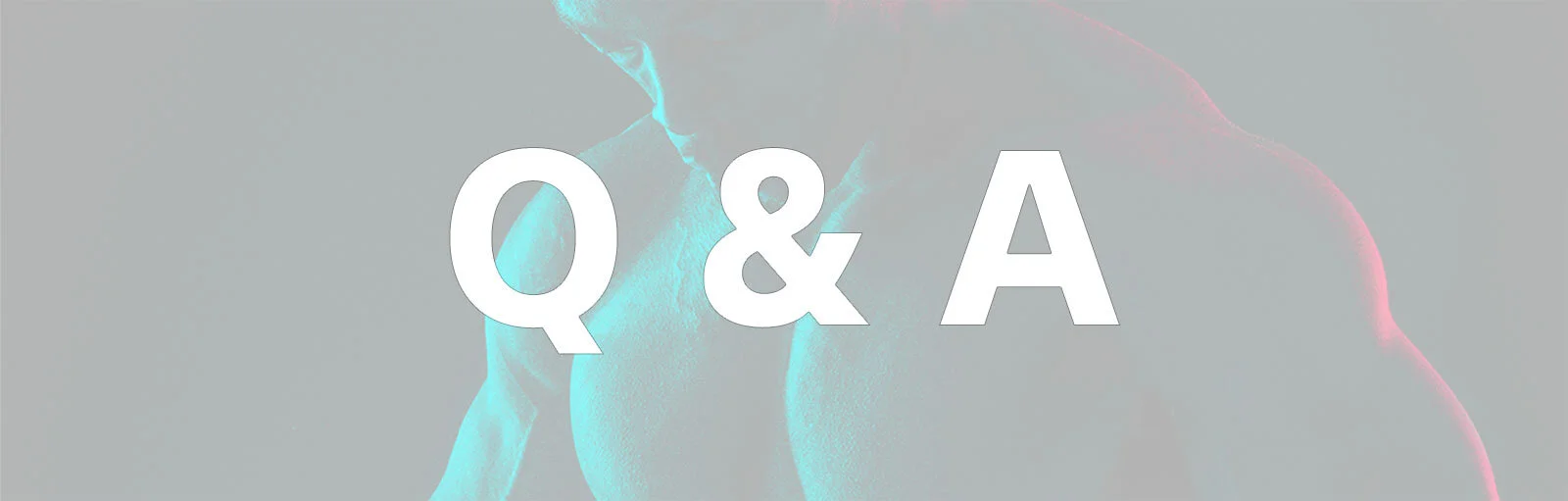A while back now I did a LIVE Stream on my YouTube Channel showing how to use the incredible Frequency Separation Technique; without doubt the most useful technique to learn and use in Photoshop.
Following the LIVE Stream I then created an Action to help automate the process and made this available for free as a download to folks who joined my email community / newsletter.
However, if I’m honest, the Action was a little bit clunky in that it worked great when there was a layer in Photoshop called Background OR named a certain way. My Bad!
So, I’ve fixed it, and