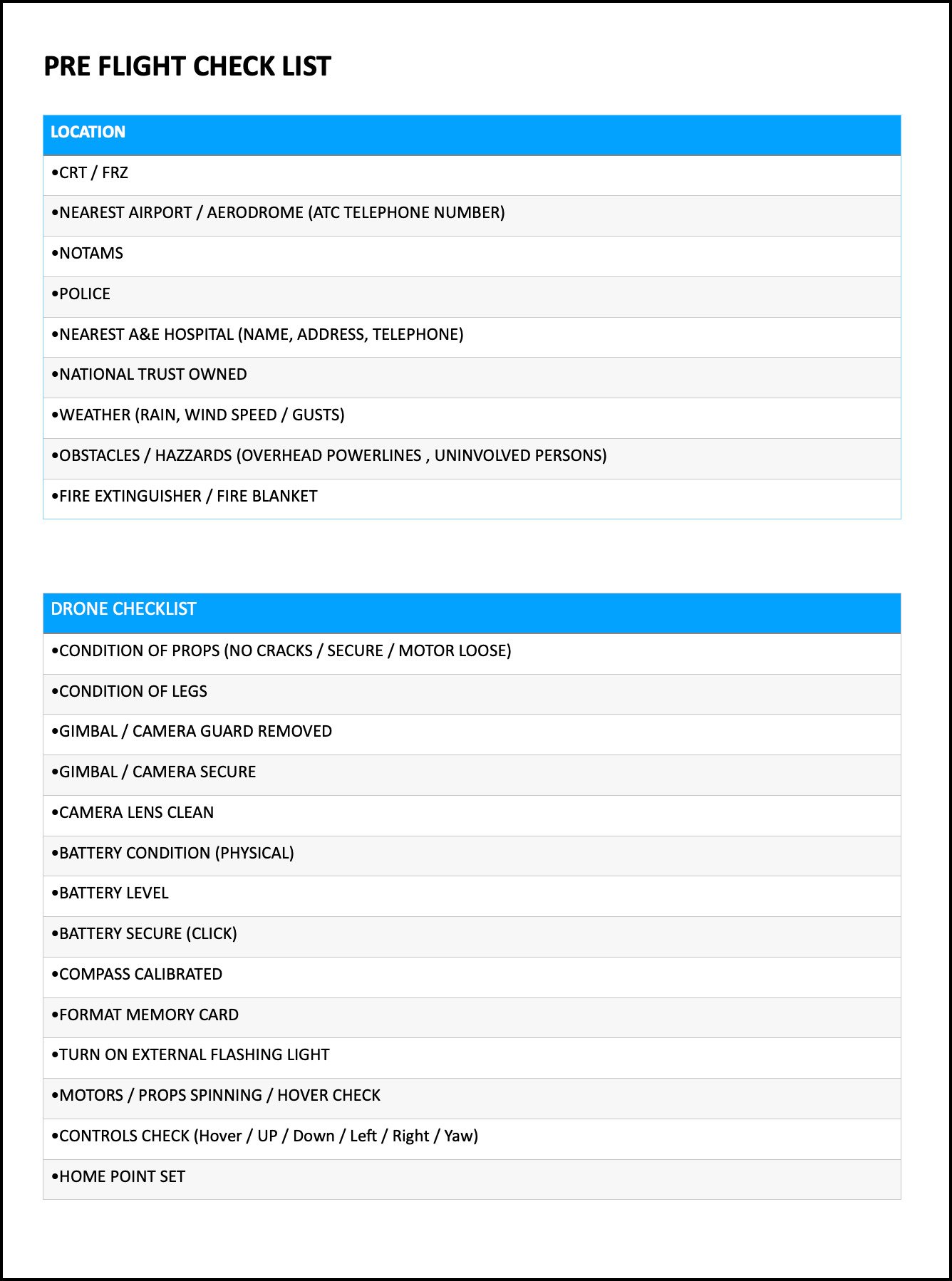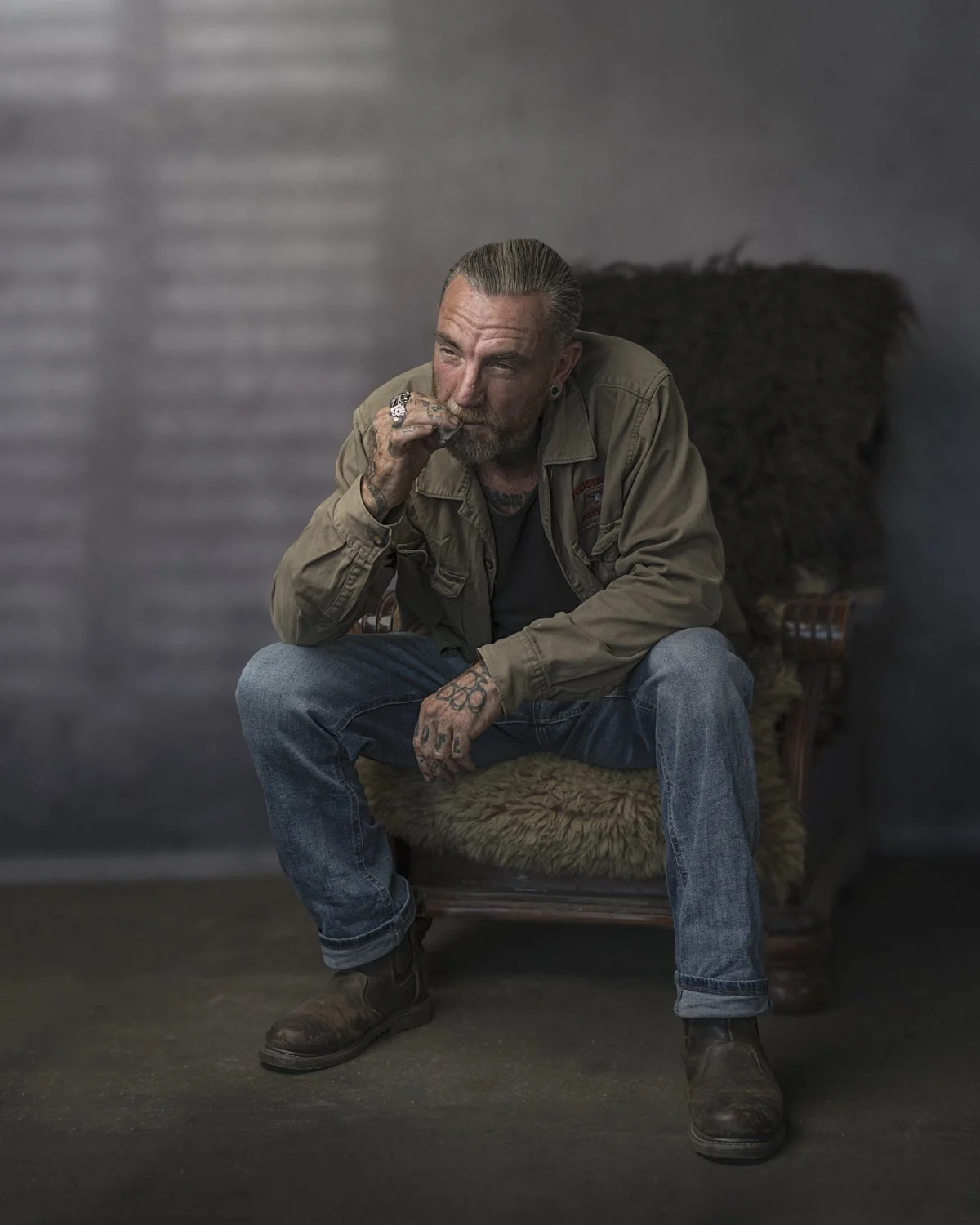Here's a SUPER FAST technique for removing a Colour Cast from your images that requires no guess work and no keyboard shortcuts to bring up secret menus; just a straight forward one-click fix that works GREAT!
Back Home from The Photography & Video Show 2022
Back home after a wonderful few days in Birmingham at The Photography & Video Show…
So good to catch up with folks (including my cousin Richie) along with book signing with Rocky Nook, on stage for an episode of the He Shoots, He Draws Podcast with Dave and our friend Kaylee AND some GREAT meetings with companies / brands 😃
So good spending time with my best mate Dave Clayton too and just being ‘us’ 😃
👍 This BLUR FILTER looks FANTASTIC on PORTRAITS !!!
The Depth Blur Filter in Photoshop works great on landscape pictures BUT trying using it on a Portrait and WOW!
Totally brings it to life and gives the feel of the portrait coming forward of the screen / print! I've been experimenting with this lately and am loving the results! In this video I show you my 3 Step Process...
DRONE Photography: EVERYTHING I take with me for a SAFE + SUCCESSFUL Flight
I love my drones!
I used to use them purely for filming footage to go in my videos over on my YouTube Channel, but over the last few months I’ve been using them more and more for photography too.
The compositions that can be achieved are completely unique and without the ability to get in the air, would quite literally be out of reach.
With the Drone Laws that now exist, I’ve studied and taken exams to give me qualifications I need to fly what I have, where I want to fly it.
I know the law surrounding use of Drones. I have Insurance. I fly VERY responsibly.
But to do so, i’m addition to the checks I carry out before flying, what do I actually take with me for each flight to ensure (as best I can) that it’s both safe AND successful?
Well, here’s a short (one minute) video I put together to show what I take along…
And here’s a breakdown of everything …
VERY Bright LED Lights ( LINK )
Spare Prop Blades ( I always get the ‘Fly More’ Combo )
Lens Cloth
LiPo Safety Bags for Spare Batteries ( LINK )
DJI RC Pro Controller ( LINK )
Anemometer ( For Checking Windspeed ) ( LINK )
DJI ND Filters
Fire Blanket ( LINK )
Fire Extinguisher ( For LiPo Battery Fires )
Pre Flight Checklist / Insurance and Drone Law ( I compiled this , Printed and Laminated it )
Take Off / Landing Pad ( LINK )
Here too, is the Pre Flight Checklist that I put together; the contents of which are not exhausitve, but the most obvious to check and be aware of …
If you have any questions, would like to see what I have on my pre-flight checklist, then let me know and I’ll share that here or even make it downloadable.
Safe flying,
Glyn
🎤 INCREDIBLE A.I. for EVERYONE that FIXES BAD Voice Recordings! Just Drag + Drop (Project Shasta)
Could this really mean the end of poor quality voice recordings?
Artificial Intelligence that enhances voice recordings with poor sound, background noise, echo and more by just dragging a dropping the audio file!
No technical expertise or input needed and no extra kit; this is the claim from Adobe Labs with Project Shasta.
But how good is it?
In this video you'll hear the before and after of my own real world recordings and it's impressive...VERY impressive!
Restoring a World War 1 Military Portrait using Photoshop
So yesterday I took some time out from recording a new video to work on restoring this Military Portrait for my Uncle Jeff.
Not something I usually do, in fact I think I've done one in the past, but it feels great to be able to be help like this as this is a portrait of a family member that my uncle is researching for his next book…
I guess this took about 3 hours to do, initially jumping in using the Photo Restoration Neural Filter in the current Photoshop Beta.
This certainly didn’t get the job done, but it did give me a good starting point…
As the original photograph was oval in shape, for my Uncle’s research / book I opted to make it a traditional portrait crop which meant adding in a completely new background which was reminiscent of the time it would have originally been taken. This also had to be done due to the small amount of background being visible and clean of damage.
I shared the result across social media yesterday evening and the response has been great, so I’ll look to add a video onto my YouTube Channel going over some of the key retouching points / techniques in the very near future.
GOODBYE PHOTOSHOP? This HIDDEN BUTTON in Lightroom CHANGES EVERYTHING!
The new Masking Section added into Lightroom was a BIG DEAL! But...did you know there's a Hidden Button that makes it EVEN BETTER by giving way more control? In this video I show ow we can use this hidden function to realistically add drama to skies, add Special Effects, light a Macro Shot AND add Highlights to a Portrait!
Grab a FREE PASS for the Lightroom Virtual Summit 2022
I'm genuinely thrilled to announce that I’ll be teaching at the Lightroom Virtual Summit 2022, on October 3rd thru 7th, 2022, and that registration is open so you can grab a FREE PASS now …
October 3 - 7, 2022
15 expert instructors teaching 45 classes - over 33 hours of content! … and you can watch it for free!
After the success of the first Lightroom Summit, I’m genuinely over the moon to be teaching alongside a great line-up of instructors: Anthony Morganti, Ben Willmore, Chris Orwig, Colin Smith, Daniel Gregory, Jared Platt, Jesús Ramirez, Kristina Sherk, Lisa Carney, Matt Kloskowski, Nicole Young, Rob Sylvan, Sean McCormack, and Tim Grey.
The change this year too is that we’re all doing 3 classes each!
All classes are free to watch for a 48 period once they go live, and there's an optional VIP Pass available for purchase that gives you lifetime access to the recordings of all classes, along with audio recordings, instructor-provided class notes and exclusive bonuses.
You can get all the details and see the descriptions of all the classes right here: LINK
If the first Lightroom Summit is anything to go by, this is going to be an amazing week!
Hope to see you there … virtually of course 😃
Photoshop World 2022 Online Conference - Day One
Great day!
Day 1 of the KelbyOne Photoshop World Conference Online and presenting an hour long class on Essential Skills for Successful Selections and Masks (quite a mouthful)
Thanks to everyone that attended online and for the lovely comments...if you posted questions, I've now answered them for you.
Also presented a session on behalf of TetherTools and B&H Photo Video on Tethering Lightroom and a Sony Camera.
Always a thrill seeing my best mate Dave Clayton presenting, which today was a killer class ... Photoshop can do that?
The comments I could see coming through as he was doing his thing were fantastic! Way to go mate!
Tomorrow I'm presenting for Xencelabs; a 1 hour session called Practical Retouching Techniques for Photographers and then more on Thursday with a dive into Printing in a session I’m doing called Perfect Prints: No Fuss, No Jargon. Just what you need to know !
Was also great to catch up with folks at the online meet up on Monday night too; here's hoping that changes next year though by being in-person 🇺🇸
Right, let’s get ready for Day Two 😃
Trigga: Portrait Shoot on Location and Behind the Scenes
Here’s the result from a recent portrait shoot with Trigga whom I met at a GREAT local Bikers' Café; a completely free spirit who lives life his way embracing and respecting nature and his surroundings.
This was our first shoot together; completely relaxed and gave us time to hang out and chat, so now I simply CANNOT wait for the next one which will be out on location in the Devon Countryside with a Harley.
I get a real kick out of how, by using lighting, we can change the look and feel of a location taking especially when doing so takes just a small amount of kit…
Behind the Scenes
If you’re like me, I love to see Behind the Scenes (BTS) so I thought I’d share a grab shot that I took with my phone just before packing away, that gives you a look at what I used and where it was positioned to take the portrait of Trigger…
Lighting
Westcott Silver / White Reflector - to add a little bit of fill light on opposite side of main light
Background
Tethering
This was actually the first photo shoot I got to use the new X-Drop Pro Background Stand and my new Glyn Dewis Vintage Grey Canvas Background that is now a material and able to be folded making it way more convenient to transport, PLUS it comes in 8‘ x 8’ and 7‘ x 5’ sizes.
I’ll be sharing a video very soon giving a look at the new X-Drop Pro because, if you’ve seen or have the original X-Drop, this new Pro version is VERY different in a VERY good way!
You can check out the kit above and the new X-Drop Pro over on my GEAR Page.
Anyway, I really hope you like the portrait of Trigga … such a great guy, and I’ll be sure to share images when we get out in the Devon Countryside taking photographs of Bikers and their Harleys, Triumphs, Royal Enfields and so on…
Cheers,
Glyn