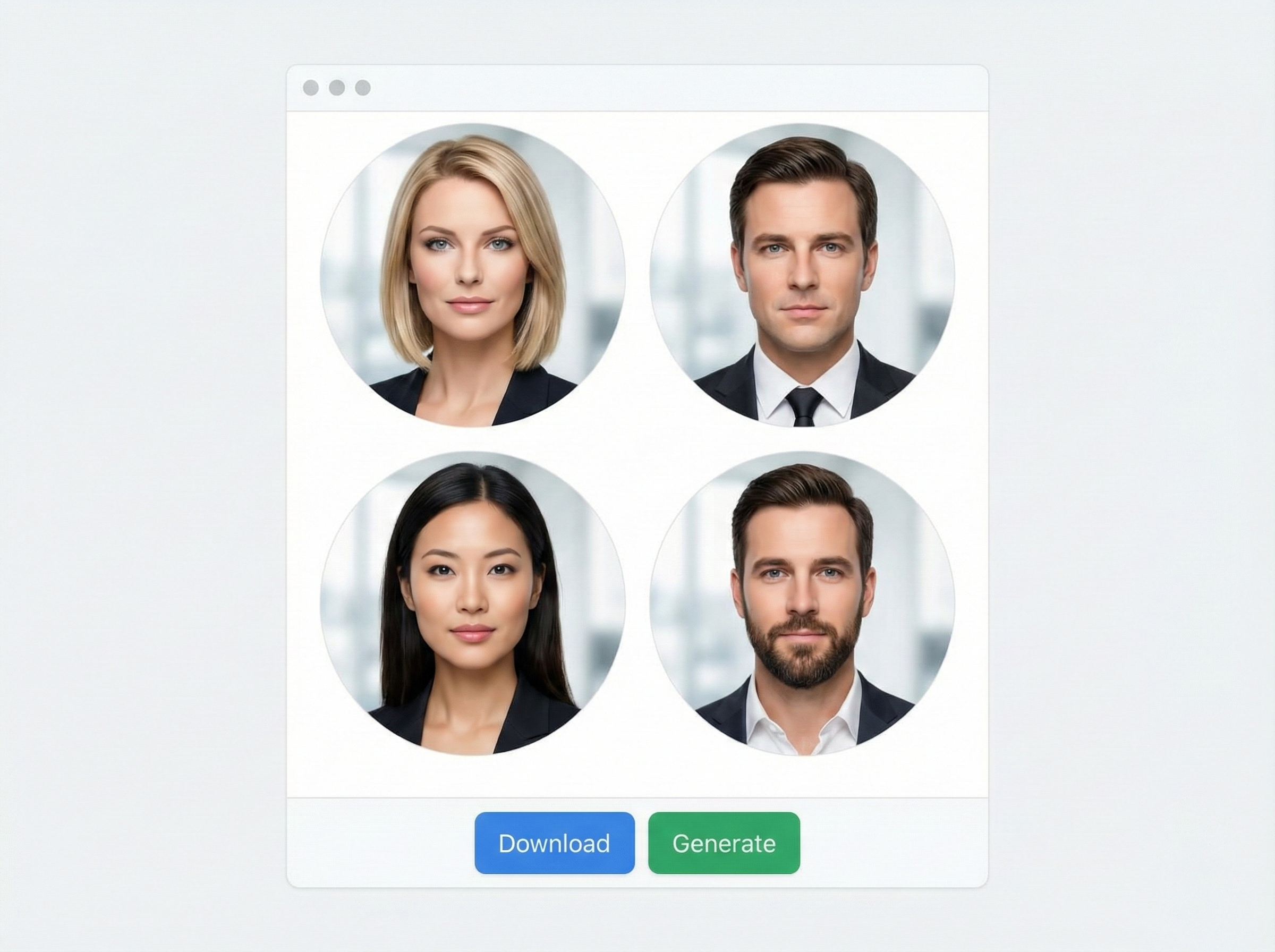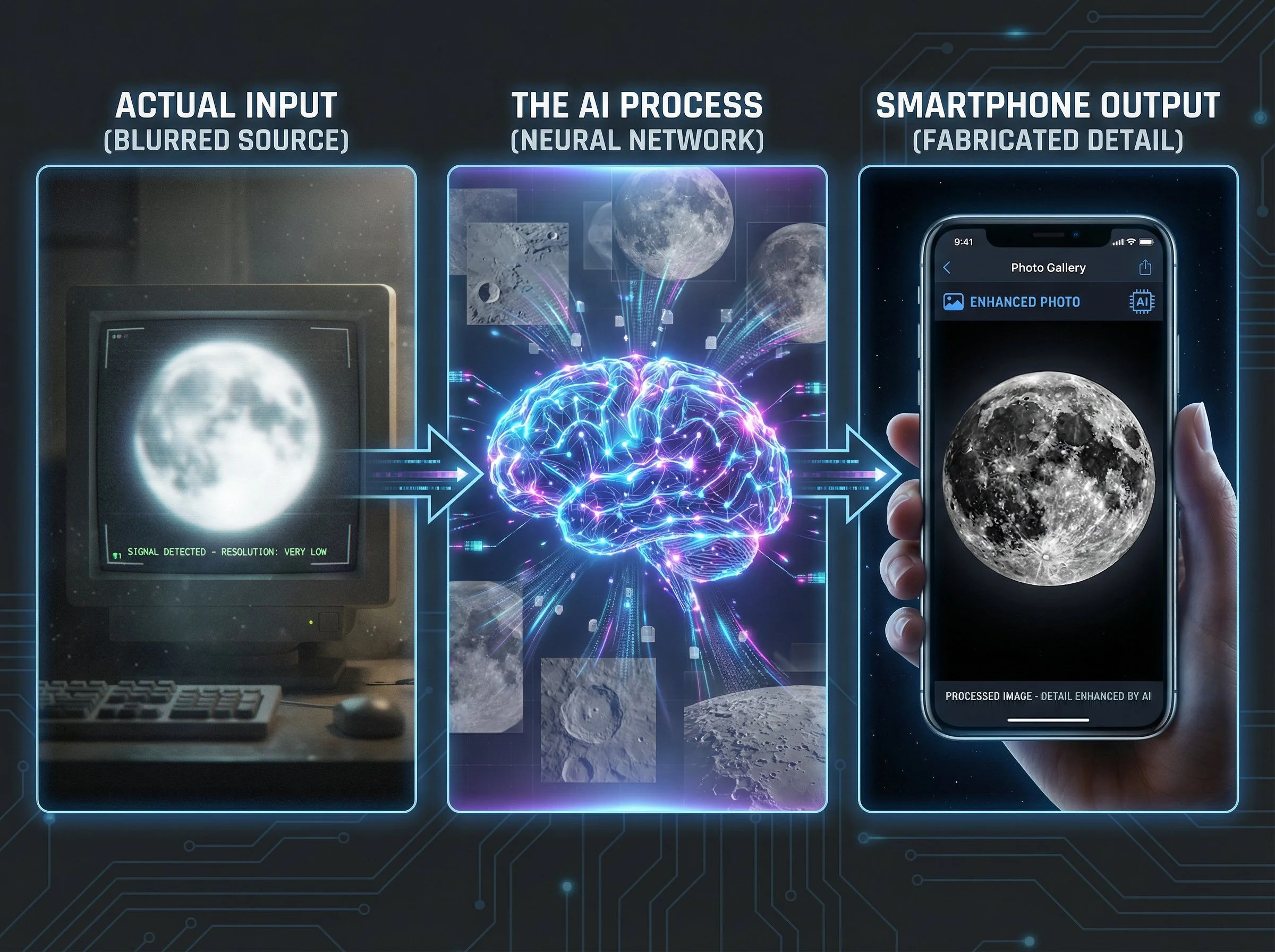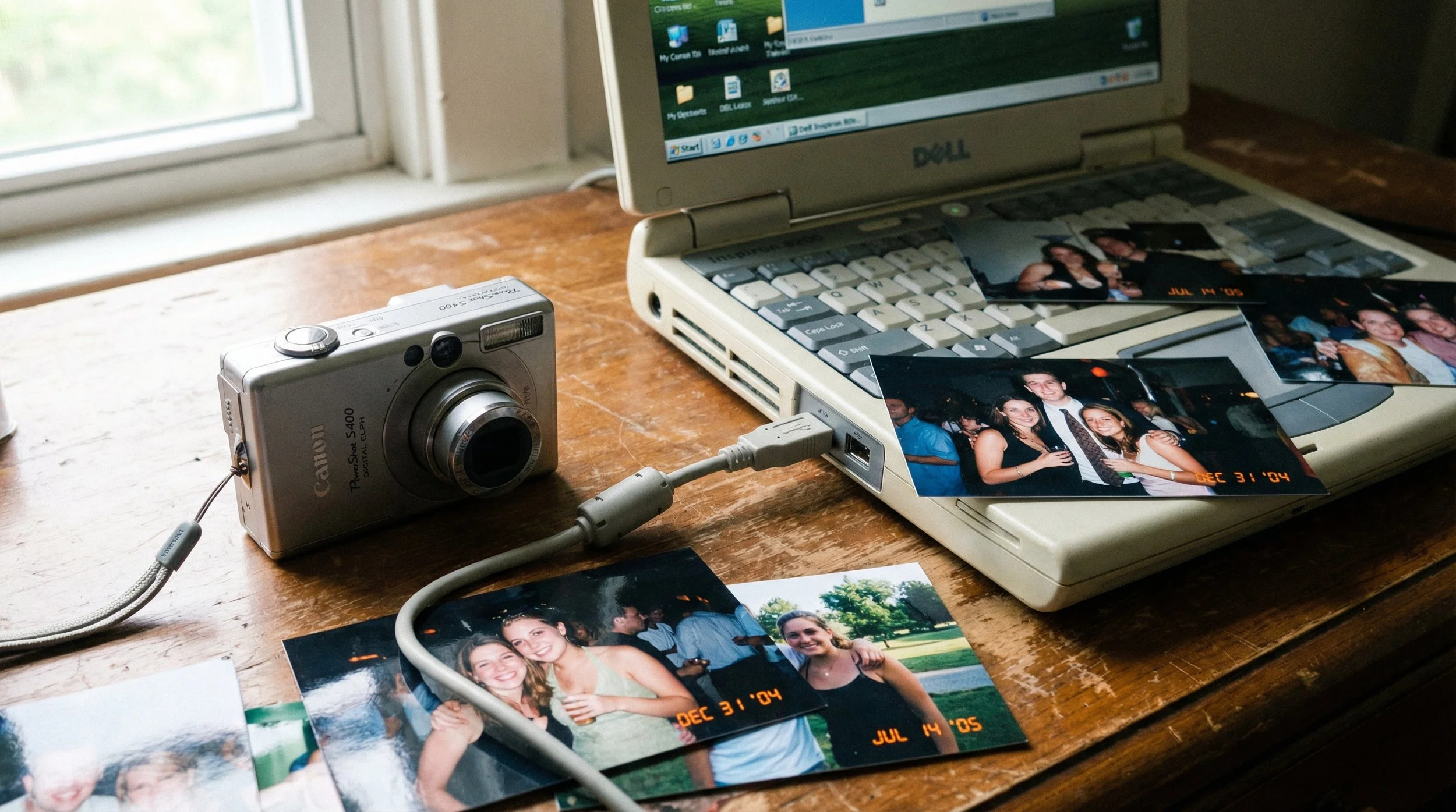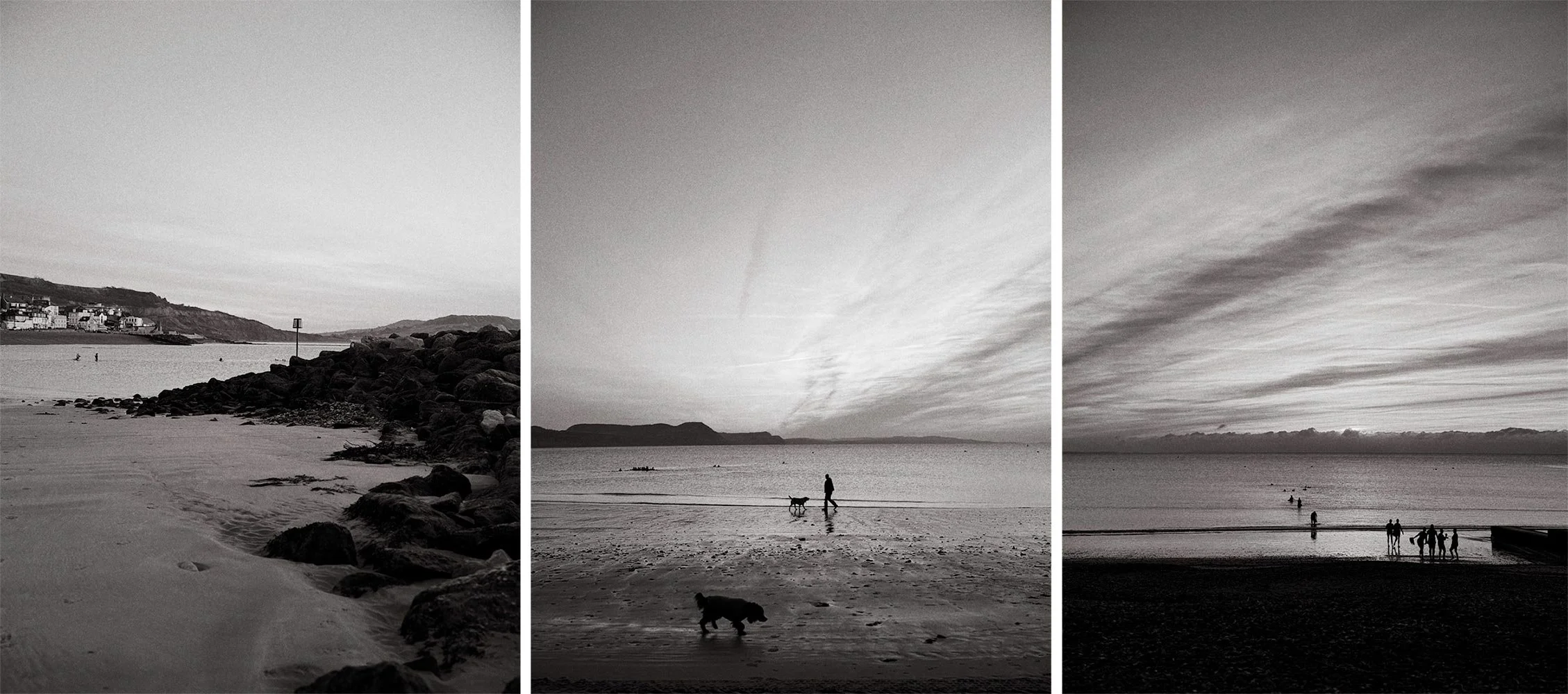We often see videos on YouTube claiming that one "magic trick" will change your life, but they usually fall a little bit flat. However, I recently ran an experiment in our creative community that I don't just believe will transform your photography, I know it will.
We live in an age of "digital infinity." Our phones can hold thousands of images, and it costs us absolutely nothing to press the shutter button. But this unlimited choice has a hidden downside: it can make us lazy.
To combat this, I set a challenge for our photographers that was brutally simple, and the results were completely unexpected.
The 10-Exposure Challenge
The rules were designed to strip away the safety nets we've become so reliant on:
Only 10 exposures. That's it.
No fixing it in post. What you shoot is what you get.
No do-overs. If you click it, it counts, even if it's an accidental selfie.
The "Maddening" First Step
For many, the first reaction wasn't creative bliss; it was pure frustration. We had a studio photographer, Sarah, who is used to total control over lighting and props. Suddenly, out in the real world with only 10 frames, that control vanished. She described the experience as "maddening."
Another photographer, Francois, usually shoots a hundred frames just to get one perfect food shot. Having to tell the entire story of a meal in just 10 frames was a massive mental shift.
The Turning Point: Slowing Way Down
Once the frustration settled, something powerful happened. The photographers started to see this limitation as a lens that focused their attention.
They were forced to stop, look, and truly see what was in front of them. One member, Brian, took the challenge on his usual 90-minute walk. It ended up taking him three hours to take just 10 photos. That is the pace of deliberate creation.
What We Learnt
This challenge acted like a time machine, throwing us back to the discipline of the film era where every shot cost money. Here are the big takeaways:
Visualise first: We rediscovered the importance of walking around and using our eyes to find the angle before ever lifting the camera.
Embrace imperfection: Francois realised that his industry's obsession with "perfection" wasn't authentic. By embracing little imperfections, his photos felt more real and more appetising.
Constraint is liberating: Without the pressure of endless choices and editing, the simple act of taking a picture became joyful again.
The Final Verdict
Would they do it again? It was a resounding yes across the board. One member was so inspired he actually went back to shooting on real film.
The value wasn't really in the final 10 images; it was about rediscovering a mindful, deliberate way of working.
So, I have a question for you. In a world of unlimited options, what's one constraint you could impose on yourself to unlock a new level of creativity?
Give this challenge a go. I guarantee you'll see a difference and feel like an artist again.