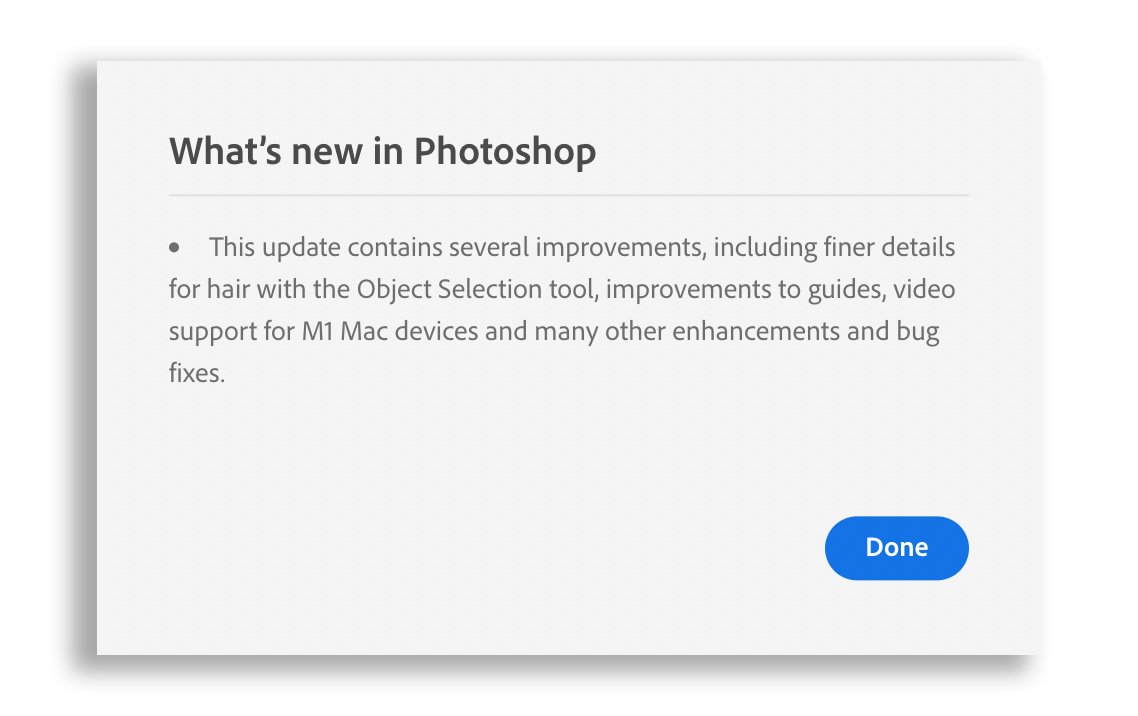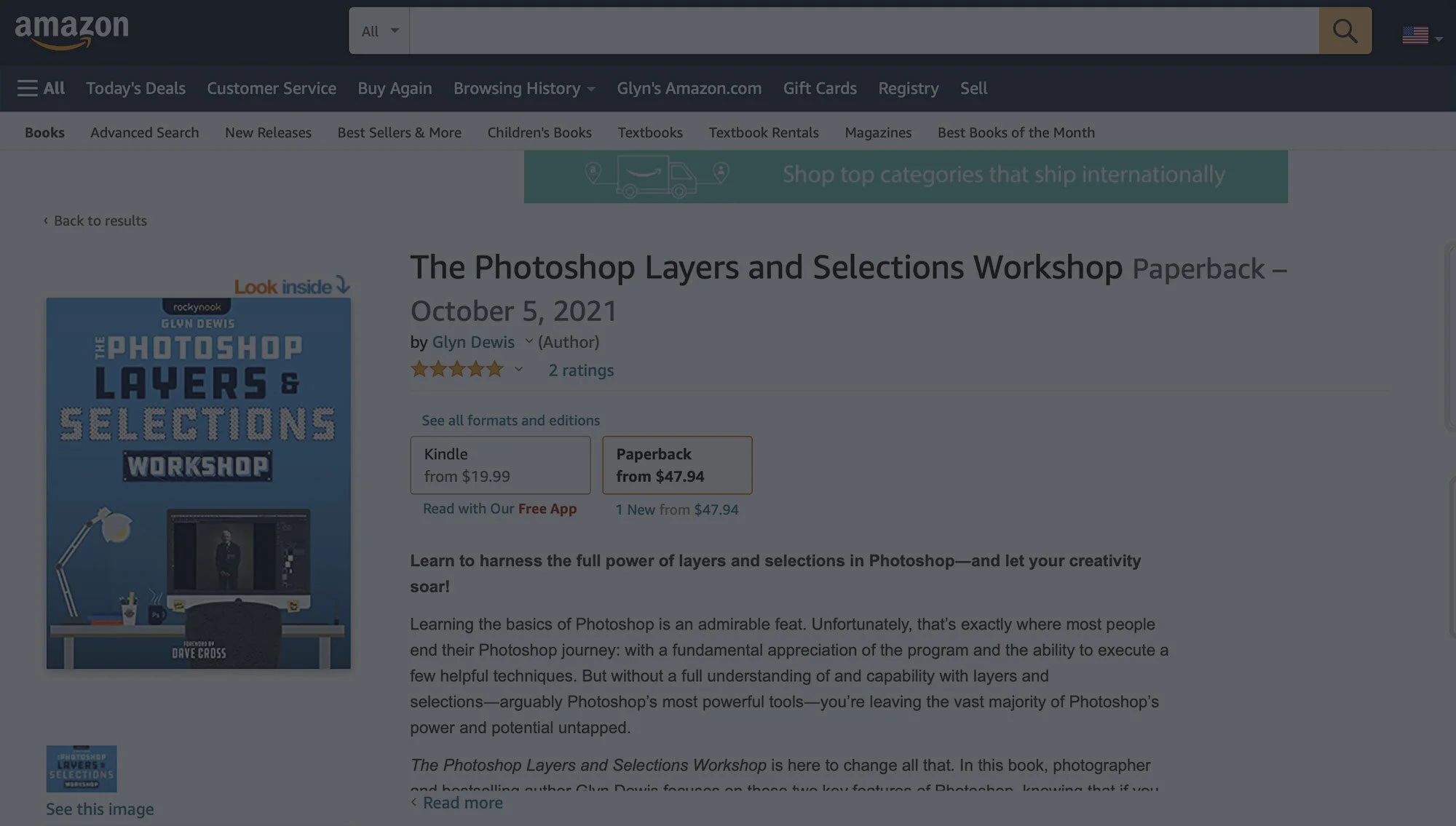Selections and Cut-Outs of Hair and Fur can be challenging BUT Photoshop's Generative Fill A.I. CHANGES EVERYTHING!
🔪 TRY THIS if you DON'T LIKE the PEN TOOL: Razor Sharp Selections made EASY!
If you find the Pen Tool in Photoshop frustrating, difficult and annoying then TRY THIS!
In this video I show how to take a regular selection and turn it into a PIN SHARP selection AS GOOD AS the Pen Tool but without using it!
Seriously Good One-Click Hair Selections in Photoshop
No matter the reason you use Photoshop, the one thing that’s guaranteed is that at some point you’ll need to use Selections and Masks.
Over recent years, the enhancements in Photoshop Selection Tools combined with the introduction of Adobe’s Artificial Intelligence, Adobe Sensei, have been getting better and better on a seemingly daily basis.
Without doubt, hair can be the most challenging when it comes to making a great (and believable) selection.
Of course there are techniques we can use to fake the look of a good selection that certainly get the job done but they can involve a few steps. I’ve shown many of them myself in books I’ve written and in videos over on my YouTube Channel, such as the one below…
However, today I was notified by my Creative Cloud App of another update to Photoshop with the following message…
So with a quick update downloaded and installed I just had to take a look and decided to throw one of my recent pictures of my friend Graham Currey as The Joker in, to see how Photoshop would get on with selecting fine, dark hairs off a very dark background…
So with the image open in Photoshop, here’s the steps I took…
Choose the Object Selection Tool
From the options Bar at the top of the screen click on Select Subject
With the active selection, click to add a layer mask
Add a new layer beneath and fill with 50% Grey
Initially it can be difficult to see how good the result is when looking at it with a transparent background…
When we add a layer below the selected area and fill it with a solid colour, as I have by adding grey, the result is much easier to see…
It’s hard not to be impressed with this selection of dark hair on a dark background especially when some of the hair is out of focus due to the depth of field, and it’s all done with just one click.
Now of course I’m not saying we’ll get results like this ALL the time, but as someone who does a lot of selections and has written books about such, this is seriously good and makes the future VERY exciting.
Way to go Adobe!
😳 SELECTIONS in Photoshop: HOW? WHY? did I NOT KNOW this???
If you make selections in Photoshop this is GOLD!
There's ALWAYS something new to learn in Photoshop no matter how many years you've been using it.
Here's something I DID NOT KNOW when using the SHIFT KEY to add to a selection…
TRY THESE 5 TIPS for BETTER and CLEANER Selections using Photoshop (video)
Selections can be REALLY difficult. Even when using the dedicated Selection Tools in Photoshop we can still see traces of the original background around our cut out. In this video I show 5 of my FAVOURITE TIPS and TECHNIQUES for cleaning selections up and making them look their BEST!
TRY THIS if you struggle SELECTING HAIR in Photoshop: Use the CLONE STAMP TOOL instead!
When it comes to using Photoshop, selecting hair is without doubt THE area that people struggles with more than anything else.
Over recent years, Adobe has put an incredible amount of work into Photoshop with updates that make selections quicker and easier however, even Photoshop has its limitations; try selecting dark frizzy hair on a dark or busy background and you’ll know what I mean.
So here’s a technique that has saved me more times than I can remember because sometimes we just have to cheat.
Hope you like it,
Glyn
New Update to my Photoshop Layers and Selections Workshop Book
Following on from the recent (HUGE) update to both Lightroom and Camera Raw that was unveiled at Adobe Max, I’ve now written a FREE update to my latest book, The Photoshop Layers and Selections Workshop
The update covers all you need to know to get up and running with the new Selections and Masks functionality in Camera Raw (it’s the same in Lightroom) and is available as a PDF download in addition to the follow along images.
The update is available for FREE from the Publishers (Rocky Nook) website at the following link:
Enjoy,
Glyn
My Latest Book "The Photoshop Layers and Selections Workshop" is Shipping!
Finally, after all kinds of delays caused by you know what, I’m super excited to say that today, 5th October 2021, is the day that Amazon are finally shipping my latest book, The Photoshop Layers and Selections Workshop.
As is always the way, Amazon USA are shipping first and then one month later on 5th November 2021, Amazon UK and the rest of the World start shipping too.