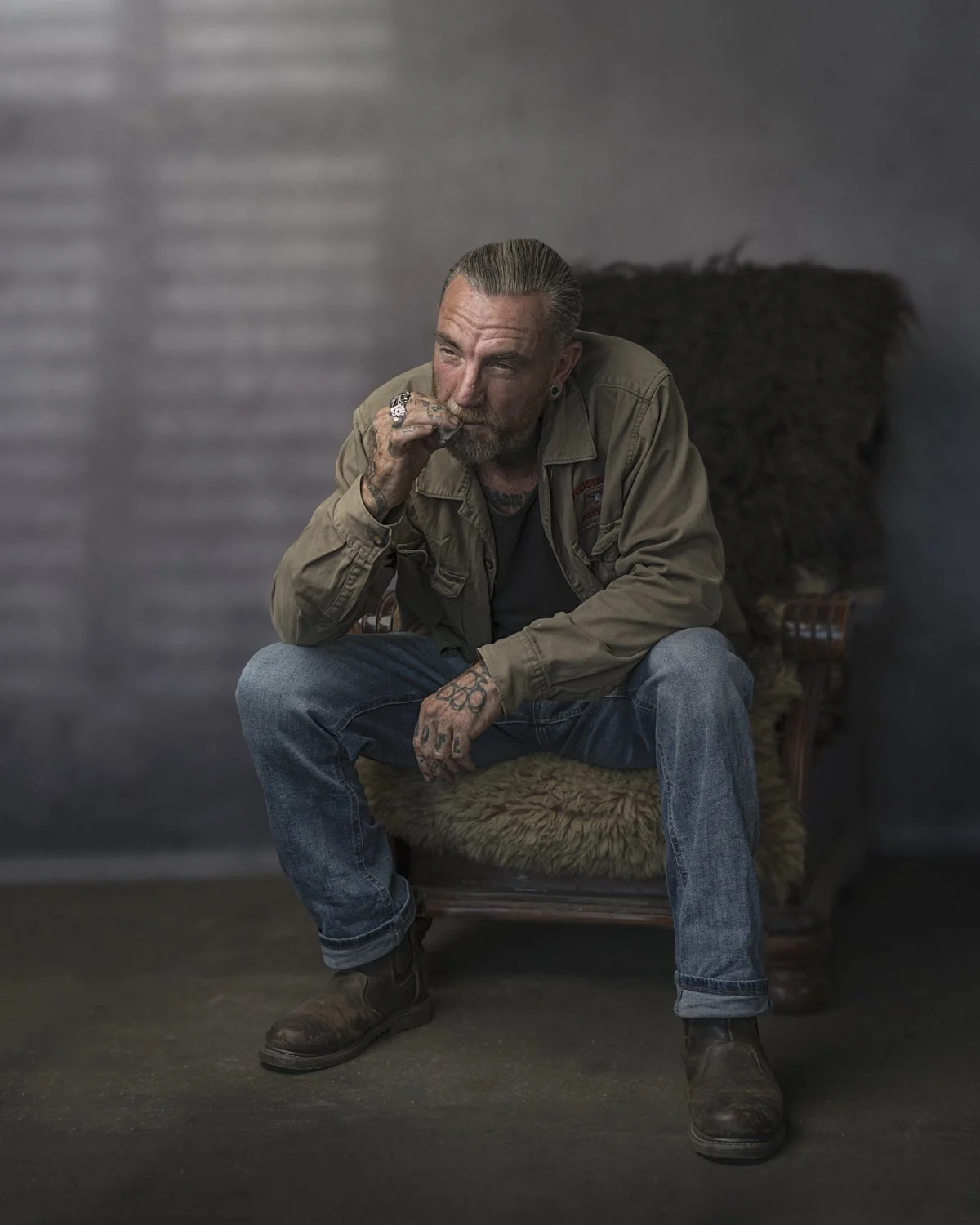A couple of weeks back I was in Oxford at PhotoHubs on behalf of the Guild of Photographers who asked if I would do a workshop for some of their members.
I've not done 'in person' workshops for a few years now but this was so much fun with such a great group of folks.
I went through how I take portraits in the style of my veterans project but also other equally simple set ups that can create some great results. It was so good to see everyone active , chatting and enjoying the time we spent together. THE most important part of the time together though was showing how important 'talking / conversation' is in making your subject more comfortable and relaxed in front of the camera.
At the end I couldn't resist grabbing a quick portrait myself using just one light and one reflector ... I mean when one of the attendees has such a great look, how could I not??? 😃
Thanks so much to everyone who came along and especially the folks at The Guild for inviting me in and for looking after me so incredibly well ❤️
KIT / SETTINGS:
Sony A7RIV (1/250 , ISO 100 , f/8.0)
Sony 85mm GM
Westcott FJ400 Strobe
Westcott Rapid Box Switch Beauty Dish
Westcott Silver Reflector
Westcott X-Drop Pro with my new material Glyn Dewis Vintage Grey Background
You can see all of this kit over on my GEAR page ( LINK )
Cheers
Glyn