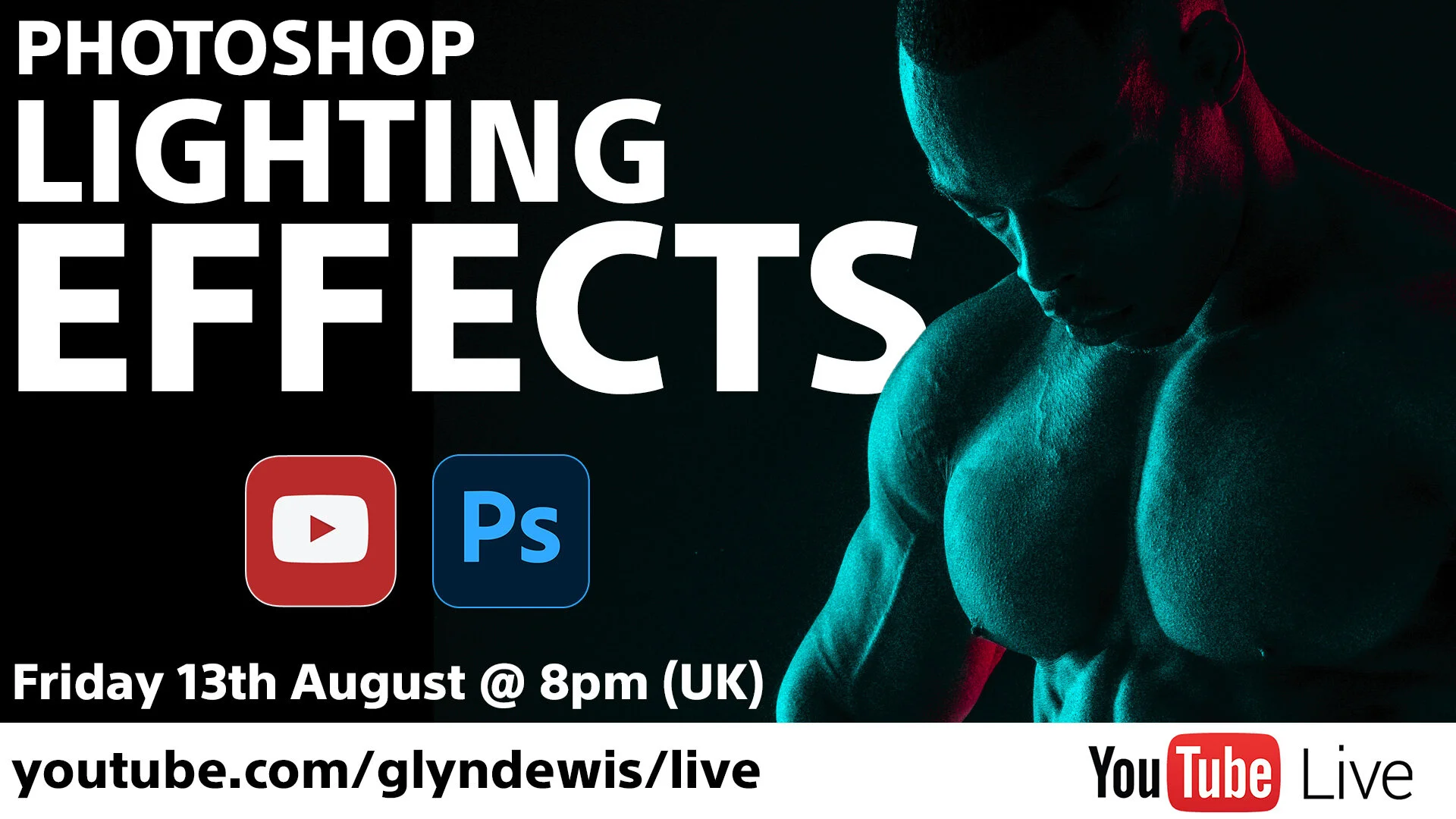Last Friday (13th August) at 8pm I hosted a LIVE Broadcast over on my YouTube Channel going through a couple of Photoshop Lighting Effects Tutorial PLUS a workaround for the Colour Grading technique I shared for anyone who doesn’t use Adobe Premiere Pro.
The broadcast ran for about 35 / 40 minutes or so and felt great to be back online, seeing and interacting with everyone in the chat.
The set up I use for the LIVE Broadcasts is so good in that amongst many other things, I’m able to bring comments up onto the screen which makes it so much more interactive.
Anyway, if you weren’t able to catch it LIVE, here’s a REPLAY where I’ve also