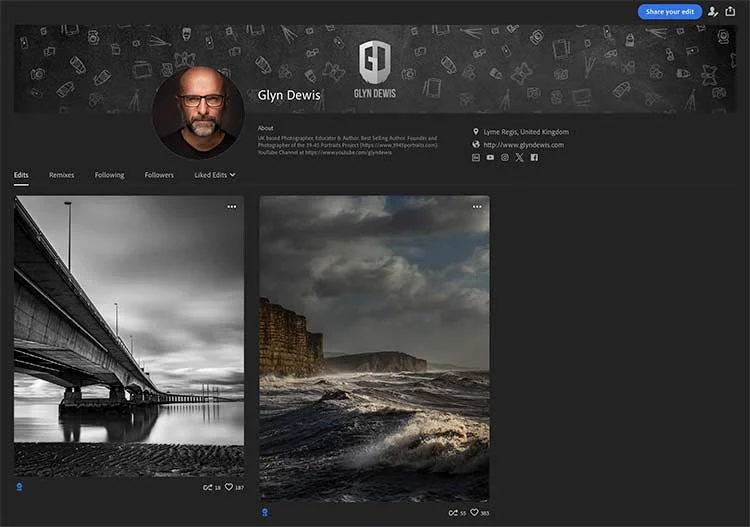NEW in Photoshop 25.5.0 released February 2024, we can now create Adjustment Layer Presets AND Export and Import Adjustment Layers Presets …
FINE ART Storytelling Photography, DOGS and MONT BLANC | Ian Munro
Watch the recording of this LIVE Broadcast as I chat with my great friend Ian munro and go Behind the Scenes of his Photography discussing his process, set building, how he comes up with ideas, lighting kit and more PLUS his latest adventure summiting Mont Blanc …
LINKS MENTIONED IN THE VIDEO:
Ian Munro Website:
https://www.ianmunro.co.uk/
Ian’s YouTube Channel:
https://www.youtube.com/@IanMunroArt
Hope Rescue:
https://www.hoperescue.org.uk/
Ian’s Just Giving Page for Hope Rescue Dogs:
https://www.justgiving.com/page/ian-munro-1706473631317
Adventure Base Mont Blanc:
https://adventurebase.com/adventure/climb-mont-blanc/
Ian’s Photography Inspiration
LETURK: https://www.leturk.com/
Teun Hocks: https://www.artnet.com/artists/teun-hocks/
I've started using Constant LED Lighting when taking Portraits and LOVE IT!
Over the last few months I’ve been experimenting more and more with using Constant / LED Light when taking portraits as opposed to solely using a traditional strobe, and early thoughts are that I’m really liking it.
What I’m REALLY liking about using the LED Lighting is the WYSIWYG … What You See Is What You Get
Because of this, it’s so incredibly quick and easy to set up.
Controling the power output and temperature using the manual dials and touch screen on the L60-B is super easy with the non-fussy interfce, but I could even use the Westcott App on my iPhone; to do the same. this in turn means more focus on the subject and the matter at hand i.e. capturing a great portrait.
For the portrait above that I took of my friend Anthony Crothers, here’s a screen grab from some video that was taken to give you an idea of how the studio looked …
KIT USED
Camera: Sony A7RIV
Lens: Zeiss 55mm (FE 24-70mm F4 ZA OSS)
Light Source: Westcott L60-B Bi-Color COB LED (60W)
Modifier: Westcott Rapid Box Switch Oct (Large)
Westcott
Background: Westcott X-Drop Pro + Vintage Grey Canvas by Glyn Dewis
MODIFIERS
The L60-B can be used with all of the Westcott Modifiers I use which straight away is a HUGE bonus, but interestingly I spoke with friends at Westcott about the L60-B prior to this photo shoot and was advised to use it with the Westcott Rapid Box Switch Medium Octa as opposed to the Large as the light output “might” not fill it; however my experience was that in close as I was using it, the Large Octa worked out great.
The quality of thre light is VERY impressive … especially how easily it is to change the power output and temperature.
I genuinely love how you see exactly what you’re going to get; this alone made it such a different experience for me as a the Photographer (in a positive way) for a whole host of reasons, but interestingly this was also something Anthony commented on …
“Having a constant light source made for a far more relaxed, natural and anxiety free experience”
COLOUR CHECKER
To ensure colours (skin tone etc) were as accurate as possible, for this shoot I used a Colour Checker Passport from Calibrite.
Only needing to take one additional shot of Anthony holding the Colour Checker, the process then in Lightroom to create a profile from it was / is incredibly quick and easy. The new Colour Checker doesn’t seem to need a tighter crop to enable the softwre to generate a profile, so really seeing how seamless it was and how little time it took, I can’t justify NOT using it, and to add to that, this is the happiest I’ve been with resulting skin tones in a LONG time!
TIMELESS COURSE
Taking this portrait, using the Colour Checker and more is for part of a BIG update I’m adding into my TIMELESS Photography & Retouching Course which will also include an update the to the Retouching Workflow taking advantage of updates in both Lightroom and Photoshop have been added since the course was first released.
Anyone that has enrolled in my TIMELESS Course receives Lifetime Updates so will be getting all this new content added into the curriculum once it’s ready (expected very early March).
*Note:
Once the update has been added, the price of enrolling in the course will be increasing for new Students …
Current Price: $32.40 / £27.60 / €32.35
New Price: $45 / £35.40 / €41.50
I’ll be sharing more from using the L60-B over the coming weeks as I do intend to invest in a 2nd unit (invest sounds so much better than buy) so that I can create a different look to the lighting and will give more options.
I’ll be testing out different enviorments, both indoors and outdoors and will make sure to share all the experience with you here and in videos that I’ll likely post up on my YouTube Channel.
Short Film about my Medicine ... Lyme Regis
It’s less than one week until the launch of the very first, and FREE VIDEO CREATORS VIRTUAL SUMMIT and I”m really looking forward to present (for the first time ever) 2 classes on using Adobe Premiere Pro.
This is a completely new area of teaching for me so I can’t wait to share the classes I’ve put together …
Masking Essentials in Adobe Premiere Pro
Plan, Record, Edit | Creating your First Video
I’ve had such a blast putting these classes together and definitely have some great, fun memories with friends from the Masking Class that I”ll be sharing at some point.
The ‘Creating your First Video’ class has actually been quite an emotional journey though … but in a good way I hasten to add.
I decided to treat it as a way of giving myself an assignment and then sharing the process from planning, recording and editing.
The assignment I gave myself was to record a short film about my favourite place of all which happens to be the area where I live, Lyme Regis, and try to portray why it’s so special to me.
Anyway I thought I’d share it here too, so I hope you like it …
MILITARY PHOTOGRAPHER to WILDLIFE PHOTOGRAPHER | Jamie Peters
Watch the recording of this LIVE Broadcast as I chat with British Army Photographer turned Wildlife Photographer Jamie Peters and discuss KIT , PLANNING , PREPARATION , LESSONS LEARNED , MISTAKES MADE and Behind the Scenes of some of his STUNNING IMAGES!
LINKS MENTIONED IN THE VIDEO:
Jamie Peters’ Website: www.jamiepeters.co.uk
Jamie Peters on Instagram: @jamiepeters.co.uk
The MOST ANNOYING thing about the iPhone
The more people I mention this to, the more I’m aware that it’s not common knowledge or at least its something that hasn’t been noticed, but Apple promoting the 48MP sensor of the iPhone is not all its made out to be.
Now don’t get me wrong, I’m a BIG advocate of mobile photography. I’m loving getting out and capturing seascapes. I love the convenience of it and I’m loving the results and ease of doing so. Of course it calls for the usual skills such as understanding light and composition and anyone that says it’s the phone doing that essential part for you is well, quite frankly, missing the point.
My best landscape / seascape images I’ve taken with my iPhone however when it comes to portraiture it is limited. We can capture natural light and I’m experimenting more and more with constant LED light and glad to say, having a level of success. ProFoto even have a strobe on the market that the iPhone is capable of triggering; if you’ve never seen examples of this then I’d highly recommend you check out Russell Brown on Instagram and / or Facebook. I also am very aware that a certain lighting company is also working on their own strobe and app capable of being triggered by the iPhone, so there’s lots of exciting things on the nearing horizon.
However, certainly at the time of writing this there is, in my opinion a HUGELY annoying and disappointing aspect of iPhone photography, and that’s how Apple have the camera system set up.
Let me explain …
By default when we open the camera app on our iPhones, the system defaults to the 1x lens, and this is the lens that gives us the ability to take photographs at 48MP; any other lens we use 2x, 5x etc and we drop down to 12MP.
Now this isn’t anything out of the ordinary as I know from friends with other brands of phone cameras, that similar happens for them too, but with the iPhone 48MP Pro Raw is only available using the 1x lens AND when using AUTO settings!
This means if you change ANY setting that takes it out of AUTO, then you drop down to 12MP.
So if you’re using the Apple Camera App and tap and drag on the screen to lock or alter exposure, you drop from 48MP to 12MP.
If you use ANY of the Pro Camera Apps out there with their fancy all Bells and Whistles interfaces where you can alter White Balance, Shutter Speed, ISO and so on … the moment you alter ANY of them, you drop from 48MP to 12MP.
Now don’t get me wrong, the 12MP Bayer Raw files my then iPhone 14 Pro Max captured were great as are the ones from my iPhone 15 Pro Max; not the quality of my Sony Mirrorless, but still great and VERY useable. Infact I even had a 72” print done of one of my seascapes by Digitalab and the quality was very impressive, BUT I couldn’t help think at the time what it would have been like at 48MP … especially when editing.
Of course I’m going to continue taking photographs with my iPhone because I really do see this as becoming BIG in the near future and I thoroughly enjoy doing it, but unless / until Apple make it so that we can maintain 48MP out of Auto, then calling it Pro is pushing the truth somewhat. 12MP Raw is good but 48MP Raw is better!
There’s more I want to cover about this and will do so very soon because I’ve discovered something about using ND filters with the iPhone that I think will very much come as a surprise, so I’ll keep you posted when I share that.
Oh and finally, if you’re reading this and you use another brand of phone camera, I’d be intrigued to hear if you do in fact have the same thing happen when adjusting settings as I’ve mentioned, so please do share any comments / thoughts below.
Cheers,
Glyn
QUICK TIP: Multiple Selections in Photoshop
I get asked this question about how to make multiple selections of the same fixed shape in Photoshop, quite often so I thought I’d put together a very quick video to sgow how it’s done …
Rick Wenner | Photographing ARNOLD SCHWARZENEGGER and Other Celebrities
Watch the recording of this LIVE Broadcast when I was joined by New York based Photographer Rick Wenner and went Behind the Scenes chatting about the process behind photographing some of the most famous people on the Planet …
links mentioned in the video:
Rick Wenner’s Website: www.rickwenner.com
Rick Wenner on Instagram: @rickwenner
Mark Lynham | PHOTOGRAPHING FAST JETS + FEATHERS | The Art of High Speed Photography
Fasten your seatbelts and join me for the recording of this LIVE Broadcast as I chat with Fast Jet (and Bird) Photographer Mark Lynham as we look through his STUNNING IMAGES and discuss HOW he does it, KIT he uses and WHY plus TIPS and a whole lot more …
Links mentioned during the video
The Video Creators Virtual Summit 2024: bit.ly/vcvs2024
The iPhone Photography Conference 2024: bit.ly/iphone-photo2024
Mark Lynham Website: marklynham.com
Mark Lynham on Instagram: @marklynham
Grab my FREE Lightroom Presets from the Lightroom Community
So recently I wrote about these 2 images that I captured over the past few weeks …
I edited both images in Lightroom so what I’ve done is make all of the editing steps donwloadable as a Preset that you can use in Lightroom and / or Camera Raw.
You can see the editing steps for both of these images in the Lightroom Community, so if you’d like them as a Preset I’ve written out the steps below …
STEP 1
Click on the link below to got to my Profile Page on lightroom.adobe.com
STEP 2
Click on each image in turn and choose Save as Preset on the far right of the screen
STEP 3
Give the Preset a name. Choose which edits you want included and then press Save
STEP 4
This Preset will now be saved in Your Presets in a Saved from Community folder in your Lightroom.
STEP 5
If you also want this Preset to appear in your Lightroom Classic / Desktop, simply Right-Click on the name of the Preset and choose Export.
You can then import the Preset File into Lightroom Classic.