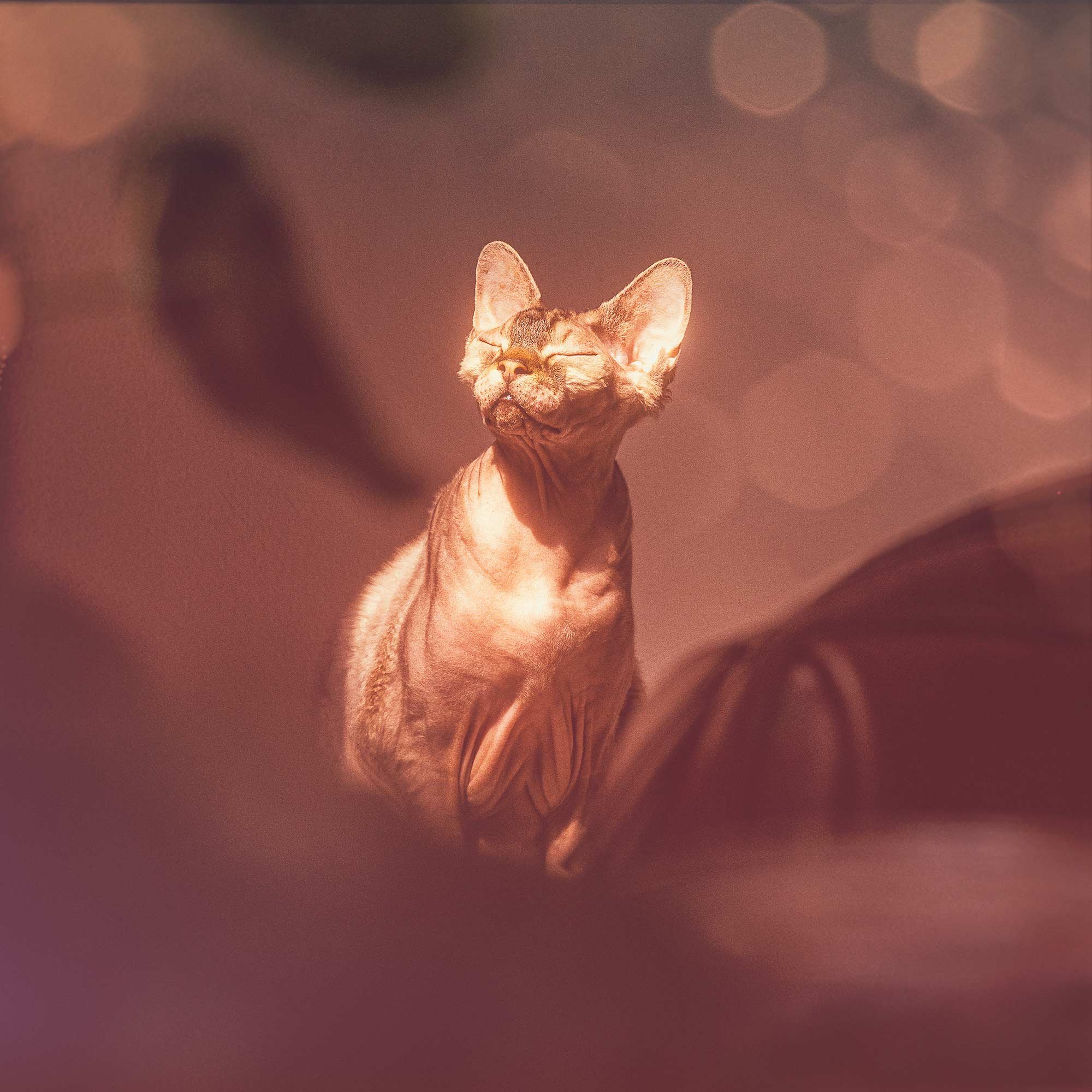In the studio when photographing Foxy, my camera was on a tripod and at a height where the lens was in line with the top portion of his nearest thigh.
When on location photographing the background / scene, Anthony was stood on a rasied area of ground …
(Note: it looks precarious but actually isn’t … to the front of Anthony on the other side is a flat area that you can comfortably walk on)
… so to get the angle / height to look as though Simon was photographed higher than he actually was, the camera lens was level and aimed just below Anthony’s nearest knee.
My new compositing workflow
Returning to some compositing has seen me now approach them in a different way especially when it comes to potentially time consuming cutouts such as hair anf fur.
My new workflow sees me leaving this part to the very end and getting great results in literally a fraction of the time …