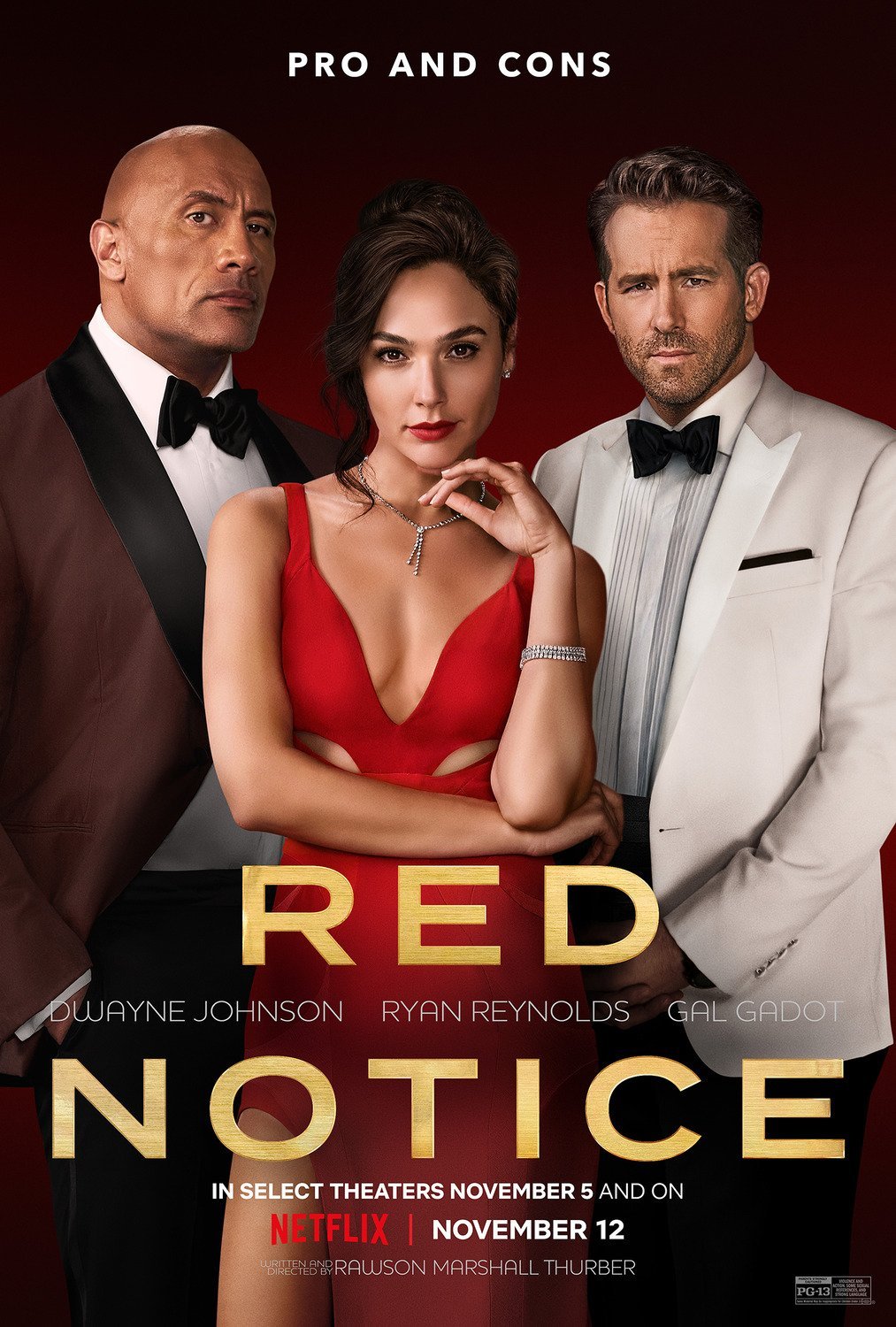Join me for this YouTube LIVE Broadcast as we delve into the world of landscape photography with Ian Asprey - Landscape Photographer of the Year 2021.
From breathtaking vistas to the intricate details of composition, Ian will share his insights, techniques, and tales from behind the lens. Watch the recording of this LIVE Broadcast to discover the secrets behind his award-winning shots and be inspired by a Master of the Craft.
Links mentioned during the LIVE Broadcast
Ian Asprey Website: www.ianaspreyphotography.co.uk
Facebook: facebook.com/ian.asprey
Instagram: @landscapes_ianasprey
Mark Andreas Jones: www.markandreasjones.com/
Lightroom Virtual Summit 2024: bit.ly/lvs-2024