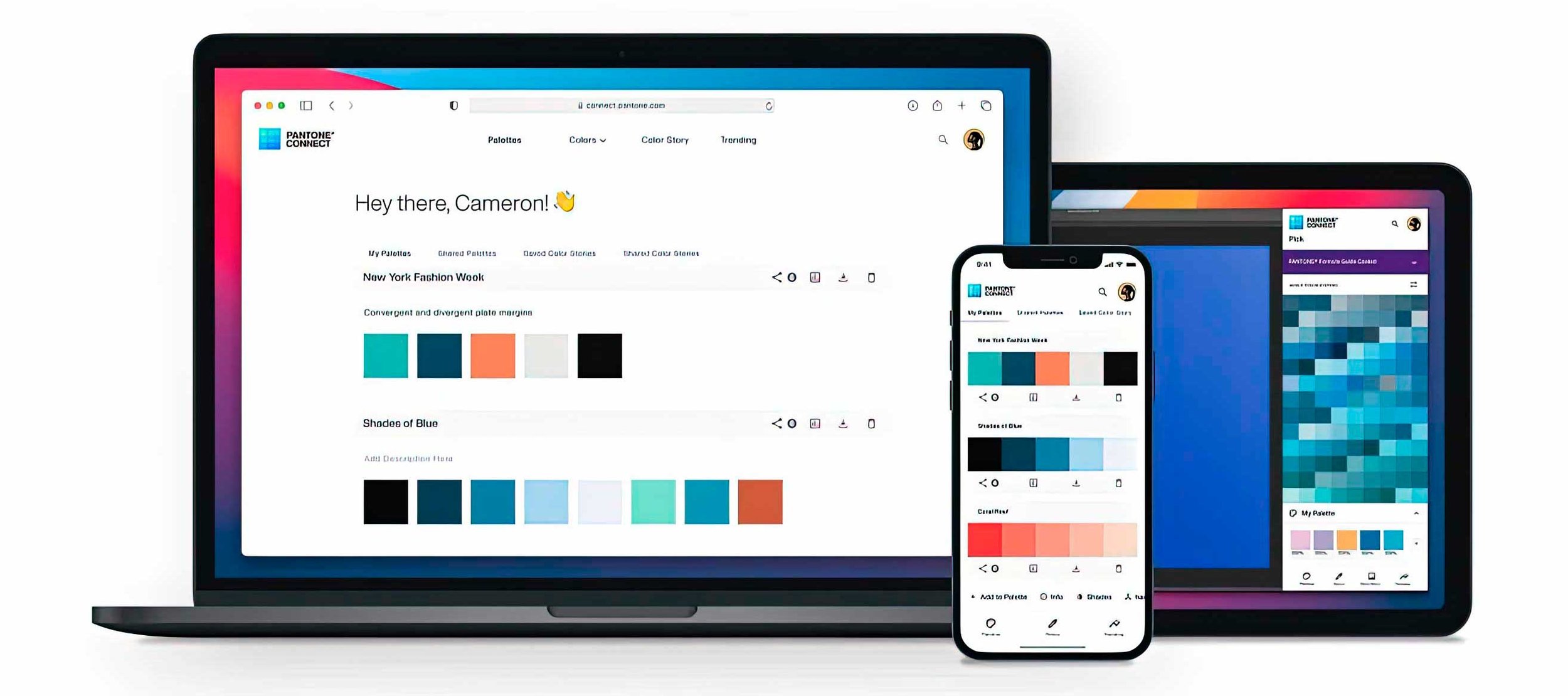Headed down to Durdle Door in Dorset the other week; just over an hour away so not a long drive, but wow … what a great place.
I met up with my friend Steve Healey with the intention of photographing the sunrise but lack of local knowledge put a stop to that. Little did we know that there’s a gate preventing access that doesn’t open until 9am BUT you can take a short coastalwalk from nearby Lulworth Cove to access the beach and the famous arch … didn’t know that until later in the day though.
Still, we drove off for a while to grab a coffee and came back an hour or so later and got down to take some photographs; Steve with his Fuji and me with my iPhone and SmallRig combo.
Here’s my favourite; a 5 second long expsoure that was taken using the Lightroom Mobile App camera and a quick edit in Lightroom CC and Photoshop …