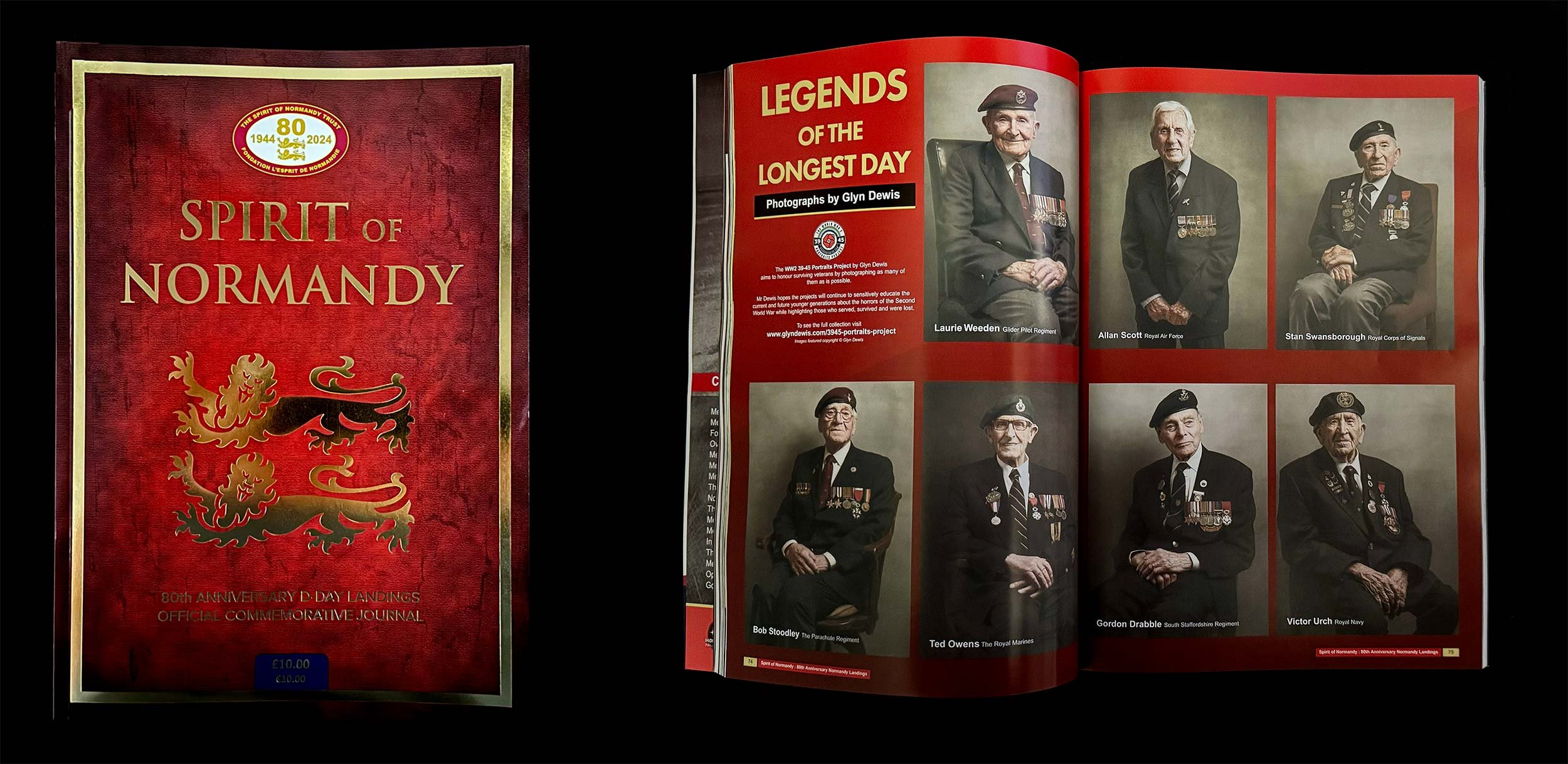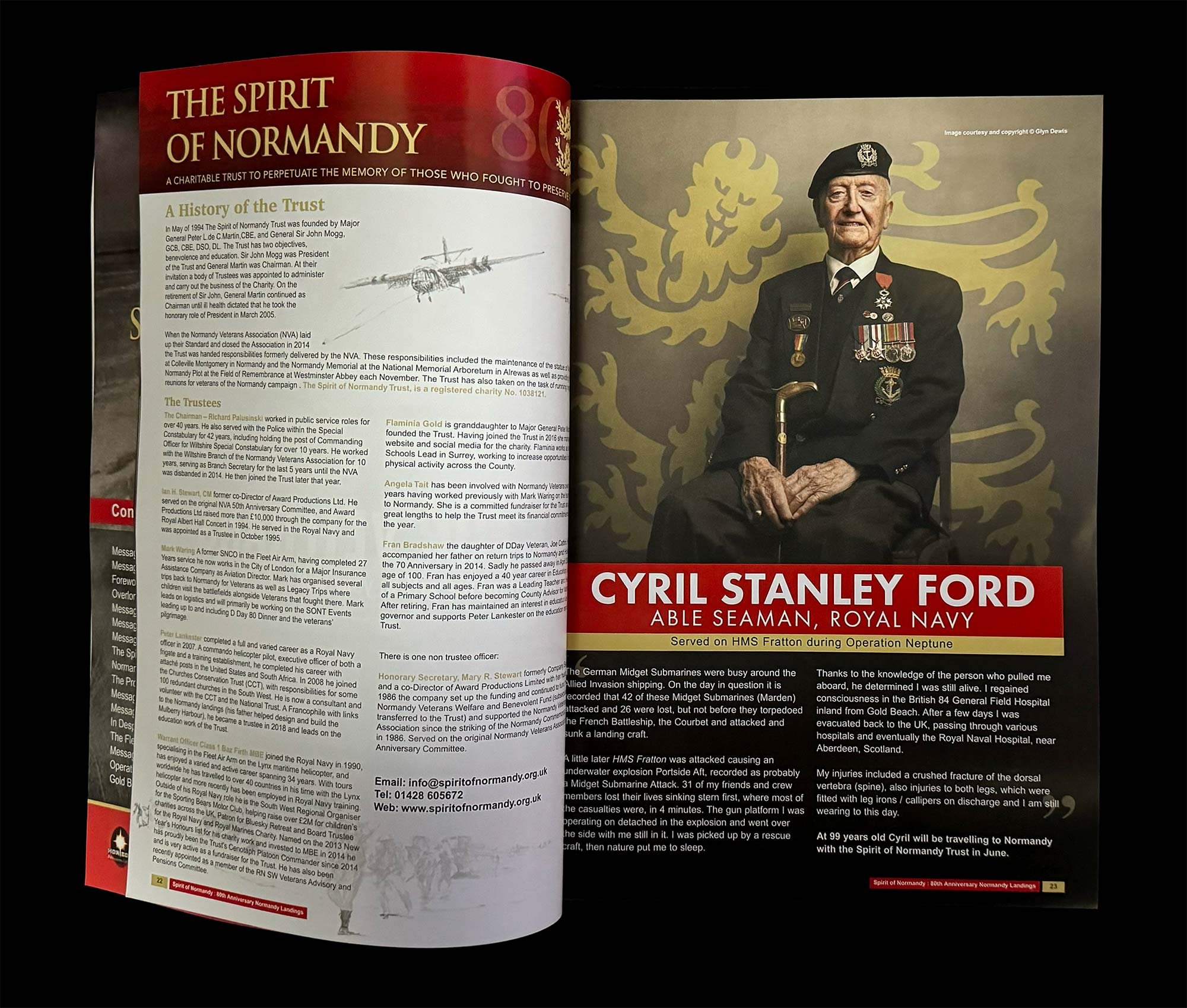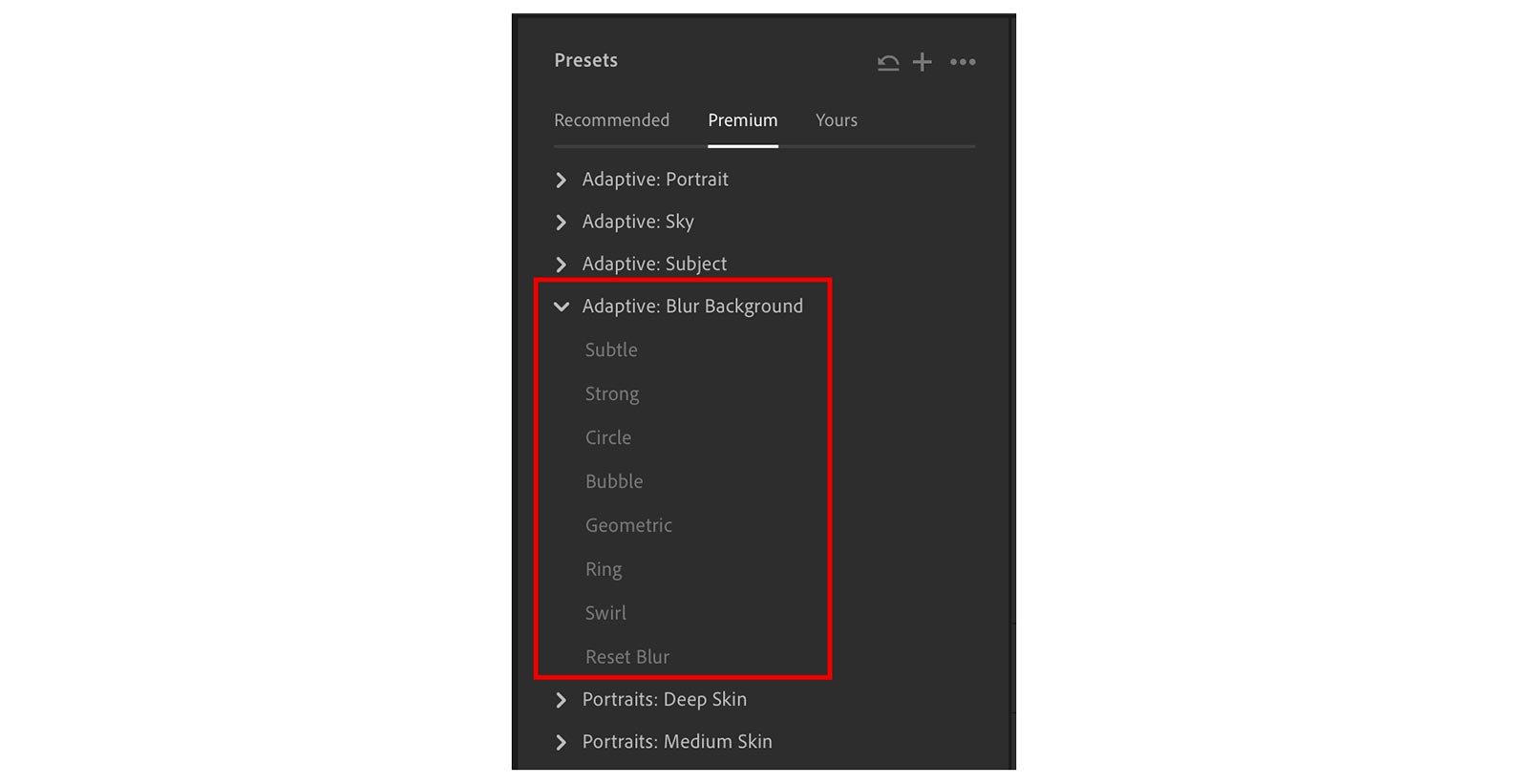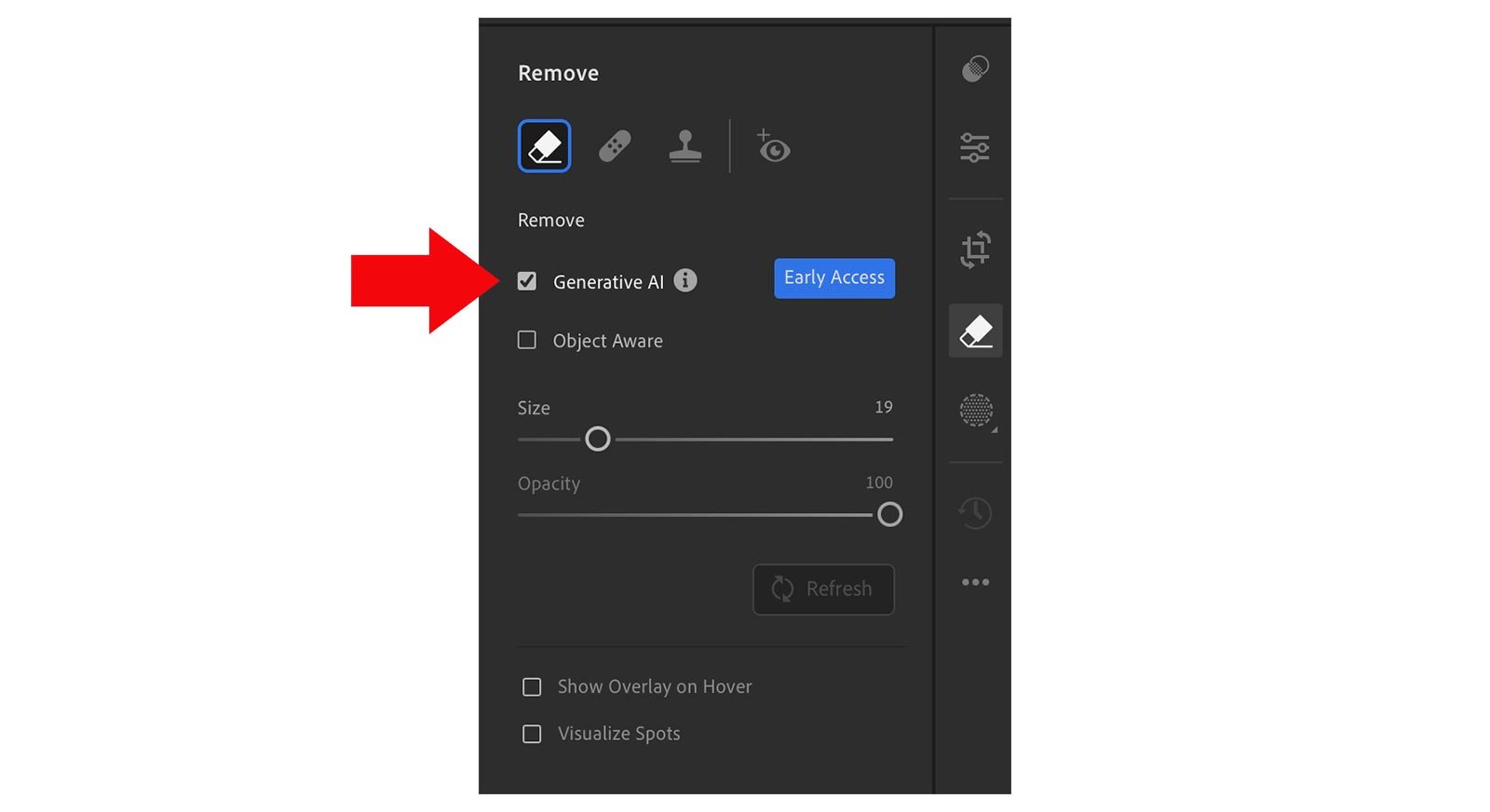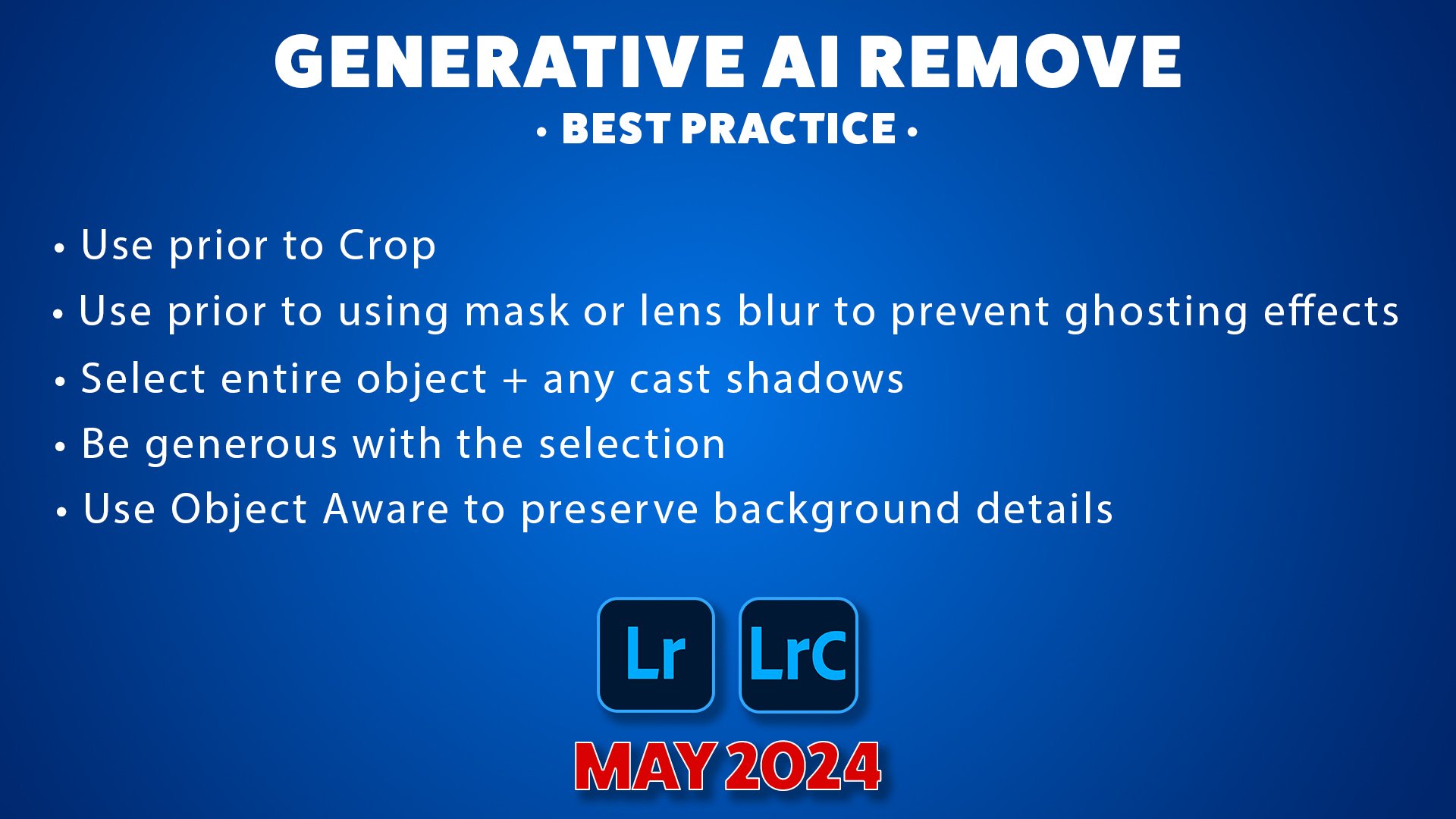Watch the recording of this LIVE Broadcast as i chat with Photoshop Legend and Artist Bert Monroy discussing how he creates incredibly detailed Masterpeices of Art using Photoshop. Bert also give us a look into how he uses traditional Photoshop techniques ( no A.I.) to create life-like realism and effects.
Adobe SIMPLIFIED Terms of Service - June 18th 2024
To help with understanding the recently released Terms of Service by Adobe and the following uproar, on Tuesday 18th June 2024, Adobe released a more simplified worded version that goes on to explain what all of the legal terminolgy REALLY means …
RELEVANT LINKS:
Simplified Terms of Service: ( LINK )
Terry White Video: ( LINK )
Jason Levine on X: ( LINK )
Paul Trani on Instagram: ( LINK )
* Note: For the video released prior to this CLICK HERE
The HONEST REALITY of being a WORKING PHOTOGRAPHER in 2024 | Bert Stephani
Watch the recording of this LIVE Broadcast of a chat with Commercial and Editorial Photographer / Filmaker and Official Fujifilm X Photographer Bert Stephani firstly discussing his process, lighting, developing your own style and the importance of personal artistic projects but then the HONESTY of being a Working Photographer today and still loving it.
Raising Mental Health Awareness - Through Photography
This past weekend I had the absolute homnour of having been asked to officially open a Landscape Photography Exhibition by Photographer Nigel Thomas in Kidwelly, West Wales ; an exhibtion that Nigel has worked on to help raise awareness of Mental Health …
“I am so grateful that photography, landscape photography in particualr, has become such an important element in my life. I have found a profound sense of peace and purpose. My journey into landscape photography qas not just a creative pursuit, but a therapeutic escape from the depths of severe depression and anxiety”
I can honestly say that I’ll NEVER forget this!
Throughout my career in this creative industry I consider myself incredibly fortunate to have presented at functions around the world. I’ve had some amazing experiences and made some amazing friends … and today I add to that!
A stunning body of work that has been instrumental in his recovery and my god, what a story he has to tell and is just so damn brave to do so.
It was an emotional rollercoaster of a day but it’s a ride I wouldn’t have missed.
Truly honoured. Truly blessed.
Adobe Terms of Service - June 2024 | FACTS NOT CLICKBAIT
Adobe recently updated their Terms of Service, however how this was done and the wording used did cause quite a strong reaction across the internet.
Some people took to posting videos with clickbait titles that served only to incite anger and unneccesarily spread worry across the creative community … and ultimately result in them gaining large view counts.
useful links
Clarification on Adobe’s Terms of Service: ( LINK )
What to know about Adobe’s Terms of Service Update (10th June 2024) ( LINK )
Adobe Privacy Policy: ( LINK )
Manage your Adobe Management Information Preferences: ( LINK )
Adobe Content Analysis FAQ / How Adobe uses Machine Learning: ( LINK )
Adobe General Terms of Use: ( LINK )
Adobe Express Hacks Every Photographer Should Know | Dave Clayton
Watch the recording of this LIVE Broadcast as I chat with Graphic Designer Dave Clayton and discover more about Adobe Express … the “Creative App for All” and see how we can use it to quickly create graphics, social media posts, automate, schedule, add stylised captions to videos and ultimately helps us to be more creative, time efficient and productive.
links mentioned in the video:
Adobe Express: (Access via Creative Cloud App on Desktop / Mobile) or: https://new.express.adobe.com
Dave Clayton’s Website: www.itsdaveclayton.com
Facebook: @itsdaveclayton
Instagram: @itsdaveclayton
Dave Clayton’s Newsletter Sign Up + FREE eBook Downloads: BIT.LY/INDESIGNBOOK
Nigel Thomas’ Landscape Photography Exhibition
Canolfan John Burns Centre, Kidwelly, Wales. SA17 5AB
Saturday 15th & Sunday 16th June 2024
10am - 5pm
email: nigetom@btinternet.com for more details
Ian Munro’s “Hope Foundation Dog Rescue” Fund Raiser: ( LINK )
Drawing and Animating Movie Magic with Oscar Nominated Artist and Director Aaron Blaise
Watch the recording of this LIVE Broadcast Special as I chat with Oscar Nominated Animator and Director Aaron Blaise and discuss his carrer working at Disney on movies such as Lion King, Pocahontas, Brother Bear and Aladdin; more recent animation projects and go Behind the Scenes and get an Exclusive look into his latest short film project, Snow Bear.
links mentioned in the video:
Aaron’s Website: creatureartteacher.com
Aaron’s Tutorials / Lessons: ( LINK )
Aaron’s Brushes and Texture Sets (Photoshop): ( LINK )
Aaron’s Art and Merchandise: ( LINK )
The Bear and the Hare - John Lewis Christmas Advert 2013: ( LINK )
Spirit of Normandy 80th Anniversary D-Day Landings Commemorative Journal
With the 80th Anniversary of the D-Day Landings fast approaching, I’m incredibly honoured and proud that portraits from my 39-45 World War2 Veterans Portraits Project were chosen to appear in the Spirit of Normandy 80th Anniversary D-Day Landings Official Commemorative Journal …
Top Row: Laurie Weeden, Allan Scott, Stan Swansborough
Bottom Row: Bob Stoodley, Ted Owens, Gordon Drabble, Victor Urch
The purpose of the project was primarily my way of giving back to the Veterans but also to Honour, Remember and to Educate and so seeing the portraits in such a publication, a personal copy of which will be given to King Charles, is wonderful and serves again to keep the memory of these incredible people alive as their names will be seen and read by those who look through the pages.
Cyril Stanley Ford
Should anyone wish to have a copy of the journal, drop me a message using my CONTACT PAGE and I can then put you in touch with the Editor in Chief who will be able to help you out.
Talking Lightroom and Photography with Adobe Lightroom Product Manager Katrin Eismann
Watch the recording of this LIVE Broadcast when I was joined by Adobe Lightroom Product Manager and Photographer, Katrin Eismann as we discuss her process for capturing stunning Travel Photographs, her Personal Projects, kit and also take a look at Lightroom’s latest technology for Photographers and some hints and tips for best results.
links mentioned during the broadcast
Katrin on Instagram: https://www.instagram.com/katrineismann/ ( @katrin_eismann )
Lightroom Academy: lightroom.adobe.com/academy
Adobe Community Forums: https://community.adobe.com/
Marc Muench Photography Workshops: muenchworkshops.com/workshops/
Generative AI Remove, Sony Tethering and more ... Lightroom UPDATE May 2024
So today (Tuesday 21st May 2024) Adobe made available some fantastic updates and enhancements to both Lightroom v 7.3 (including Mobile) and Lightroom Classic v 13.3 which amongst other things sees the integration of Adobe’s AI, Adobe Firefly and (finally) tethering support for Sony amongt others things.
So, here’s a run through of the changes from today in this recording of a LIVE Broadcast I did on the day of release, and also below I’ve written down all the detailsincluding useful links…
PERFORMANCE UPDATES
In addition to some bug fixes and stability improvements across all platforms, you’ll also notice a speed increase when using Denoise.
Also in addition to the updates and additions detailed below Adobe also mention …
HDR Optimisation
Instant Access to Photo Libraries in Lightroom Mobile and Desktop apps
Lightroom’s all new mobile editing experience streamlines the mobile toolbar to prioritise the most popular features, whilst making it faster and more intuitive to edit.
SLIDESHOW IN DESKTOP
It’s now possible to show images in a slideshow from within Lightroom Desktop.
To start a slideshow you access it via the View > Start Slideshow
On release, the controls and the look of the slideshow are very limited with the images playing at full screen and being able to adjust whether the slideshow loops and adjust the speed of the slideshow to be Extra Slow, Slow, Medium and Fast.
CLOUD TO LOCAL STORAGE (DESKTOP)
Until now it was only possible to have cloud based albums in Lightroom Desktop, but with this update that all changes because from now, we can make Albums available and viewable offline just like Collections in Classic where we could sync them to the cloud or not.
To do this simply right-click on an Album and choose Make Album Available Offline …
SONY TETHERING SUPPORT (CLASSIC)
It’s taken some time but finally Adobe have worked closely with Sony and as a consequence, Lightroom Classic now supports Sony Tethering.
Sony Tethering in Lightroom Classic offers full control over main camera settings, capture and LIVE view
CURRENTLY SUPPORTED SONY CAMERAS …
The process for tethering to Lightroom Classic with a compatible Sony camera is a very simple process, working exactly the same as it does for other compatible brands.
• Note: Camera needs to be in Remote Shooting or PC Remote mode via USB Connection settings.
A full list of ALL cameras that are supported (not just Sony) can be found here: LINK
TONE CURVE IN VIDEO (DESKTOP)
I’m not someone that edits video within Lightroom but I know that there are many that do, so the addition of Tone Curve in Video for Lightroom Desktop is going to be a very welcome update.
Adobe state that …
You can now edit the Tone Curve when editing video in Lightroom Desktop
These edits are viewable across Mobile and Web
Videos now supports Presets with Tone Curve information
LENS BLUR ENHANCEMENTS
The Lens Blur Effect is finally out of Early Access and available to all, and Adobe states that its release also brings with it …
Copy and Paste Support
Added focus slider in Mobile
Support for Presets and New Adaptive Presets
Improvements to the subject detection and complex edges
Lens Blur
NO Lens BLur
With Visualise Range turned on to show which areas of the image are in and out of focus
Lens Blur Adaptive Presets
GENERATIVE AI REMOVE
Adobe have now integrated their Adobe Firely AI as Early Access into Lightroom Desktop, Mobile, Web and Lightroom Classic for the purpose of … Removing distractions and unwanted objects from your photos
Found in the Remove section amongst the exisiting Remove Tool, Heal Tool and Clone Stamp Tool (and Red Eye Removal) you use it in conjunction with the Remove Tool by simply ticking the Generative AI checkbox …
Maximum Resolution of the ‘Removed’ area is currently 2K, so a very generous starting point considering this is to be used purely for removing unwanted distractions and objects …
To use Remove with Generative AI simply brush generously over whatever it is that you want to remove.
You can then Add or Subtract from this area to refine it …
3 variations are then given and you can click through to see which you prefer OR simply Refresh to try again until you get a result that you’re happy with …
There is also an Object Aware checkbox which Adobe state is to to be used to Preserve Background Details whereby the AI will analyse the initial selection you made and identify what it is you want to remove without having to fill in the entire selection, meaning you could just brush around the outside.
So for example in the picture below, let’s say that I want to remove the cardboard box and string that the little boy has over his shoulder …
I’ll use Generative AI Remove but also use Object Aware, so then rather brush to select the entire box I’ll just quickly brush around the outside including the string …
The AI then looks at what I’ve drawn around to ee if it can identify the main object, and looking at the selection it made below it did a pretty good job …
I then use the Add option in the Refine section to brush over the string that was missed, so that it’s included in the remove …
… and this is the result
As with all features and tools there are ways to use them to produce more pleasing results, so here’s just a few for Generative AI Remove …
There a couple of differences when using Generative AI Remove in Lightroom Desktop and Lightroom Classic and I show those in the LIVE Broadcast recording at the top of this page
Finally (for now) keep a look out for some more videos coming soon where I take a deeper dive into some of the new features, but in the mean time here’s a link to the official news release from Adobe ( LINK )
Cheers,
Glyn