Designed for use with Mobile Phones, the Wireless Micro from RØDE is incredibly small, VERY easy to use and has great audio quality!
Check out the RØDE Wireless Micro on Amazon: ( LINK )
Designed for use with Mobile Phones, the Wireless Micro from RØDE is incredibly small, VERY easy to use and has great audio quality!
Check out the RØDE Wireless Micro on Amazon: ( LINK )
Watch the recording of this LIVE Broadcast as I chat with Professional High End Portrait Retoucher Pratik Naik about his process, tips and techniques, the future of retouching, getting hired and a whole lot more …
Pratik’s website: solsticeretouch.com
Pratik’s Retouching Course “The Retouching Series” : ( LINK )
Instagram: @solsticeretouch
How to Print course: ( LINK )



The BEST way to LEARN PHOTOSHOP is by combining multiple techniques and tools to see how they work and compliment each other. Follow along as I work on this out of camera photograph of a Supercar and turn it into something completely different.
In this video I go through a complete Portrait Retouching Workflow in Lightroom on my iPad …
Watch the recording of this LIVE Broadcast as I chat with Fine Art Photographer, Nikon Ambassador and Recipient of the Computerworld Smithsonian Award in Media Arts & Entertainment” Vincent Versace and discuss life as a Photograper, finding your style, the art of post production and more ...
Vincent’s Website: versacephotography.com
Vincent on Instagram: @vincent_versace
Vincent’s Workshops: versacephotography.com/workshops
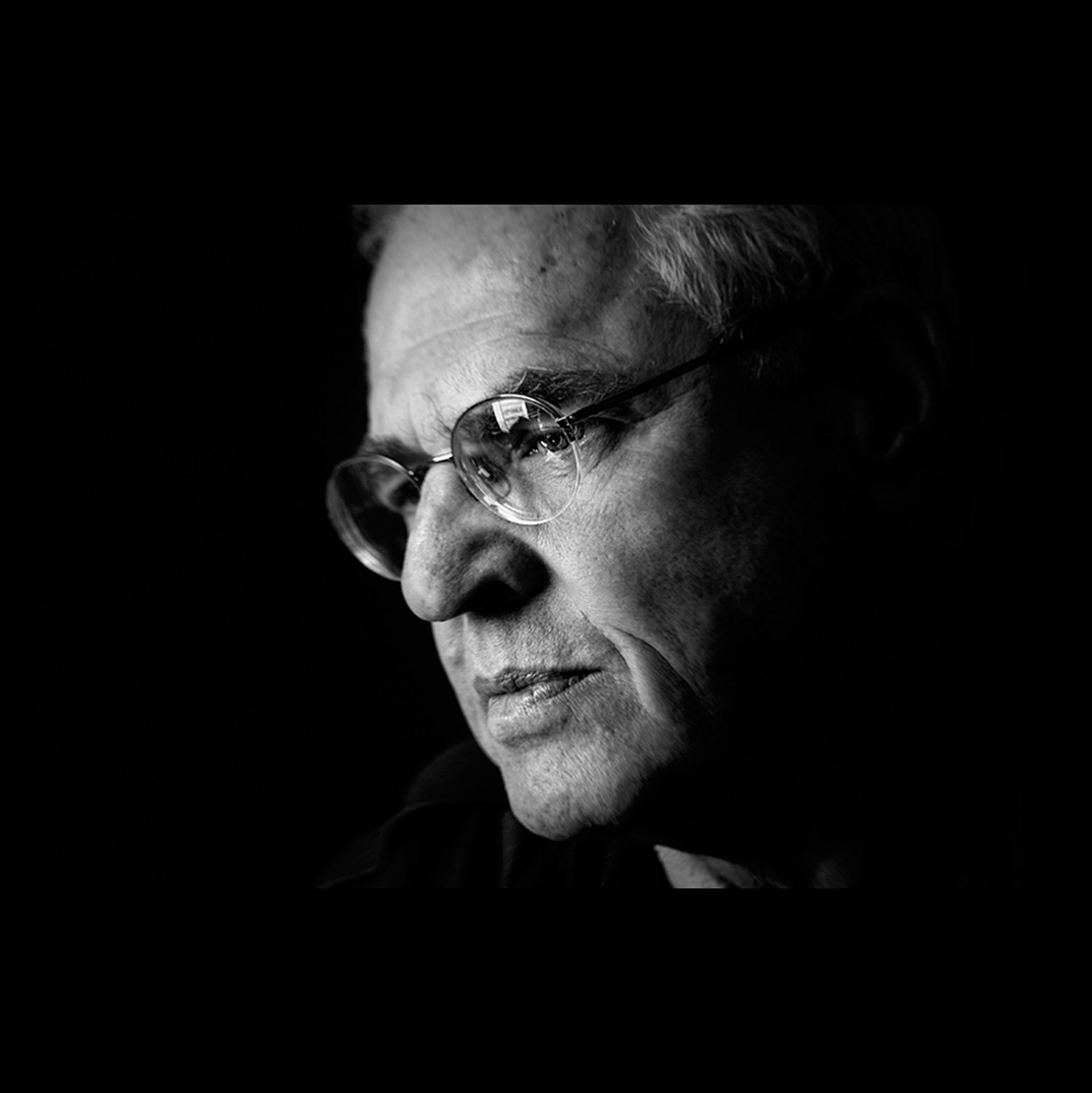
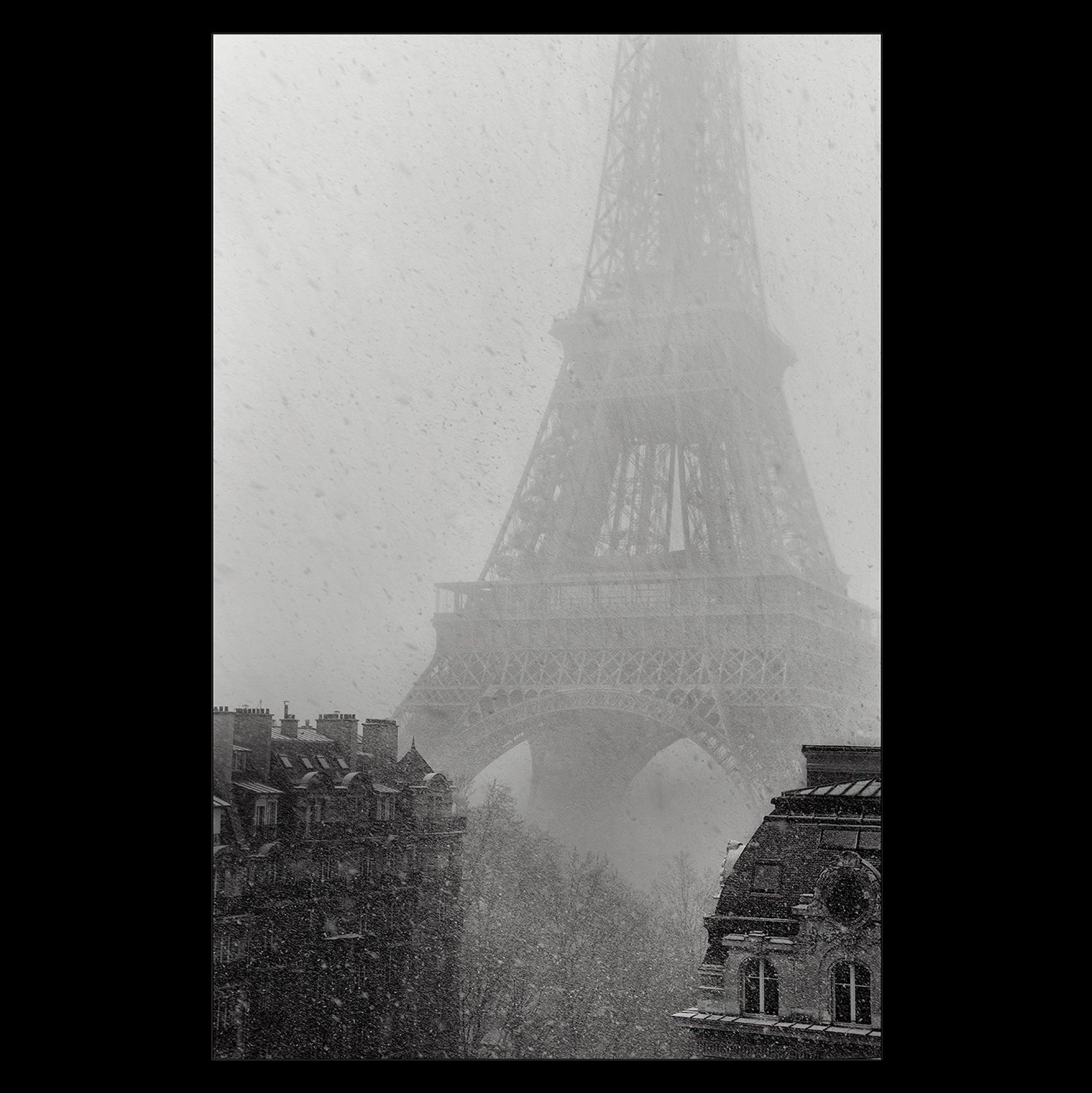

The Background Eraser Tool in Phtoshop is INCREDIBLY POWERFUL at maintaining the shape and highlights of glass objects when compositing.
Watch the recording of this LIVE Broadcast as I chat with Photographer and Digital Artist Roderique Arisiaman aka Dracorubio and discuss his Photography, ideas, inspiration and his retouching process for turning his imagination into reality and a final image.
links mentioned in the video:
Roderique’s Website: www.dracurobio.com
Flickr: www.flickr.com/photos/dracorubio
Instagram: @roderique_arisiaman



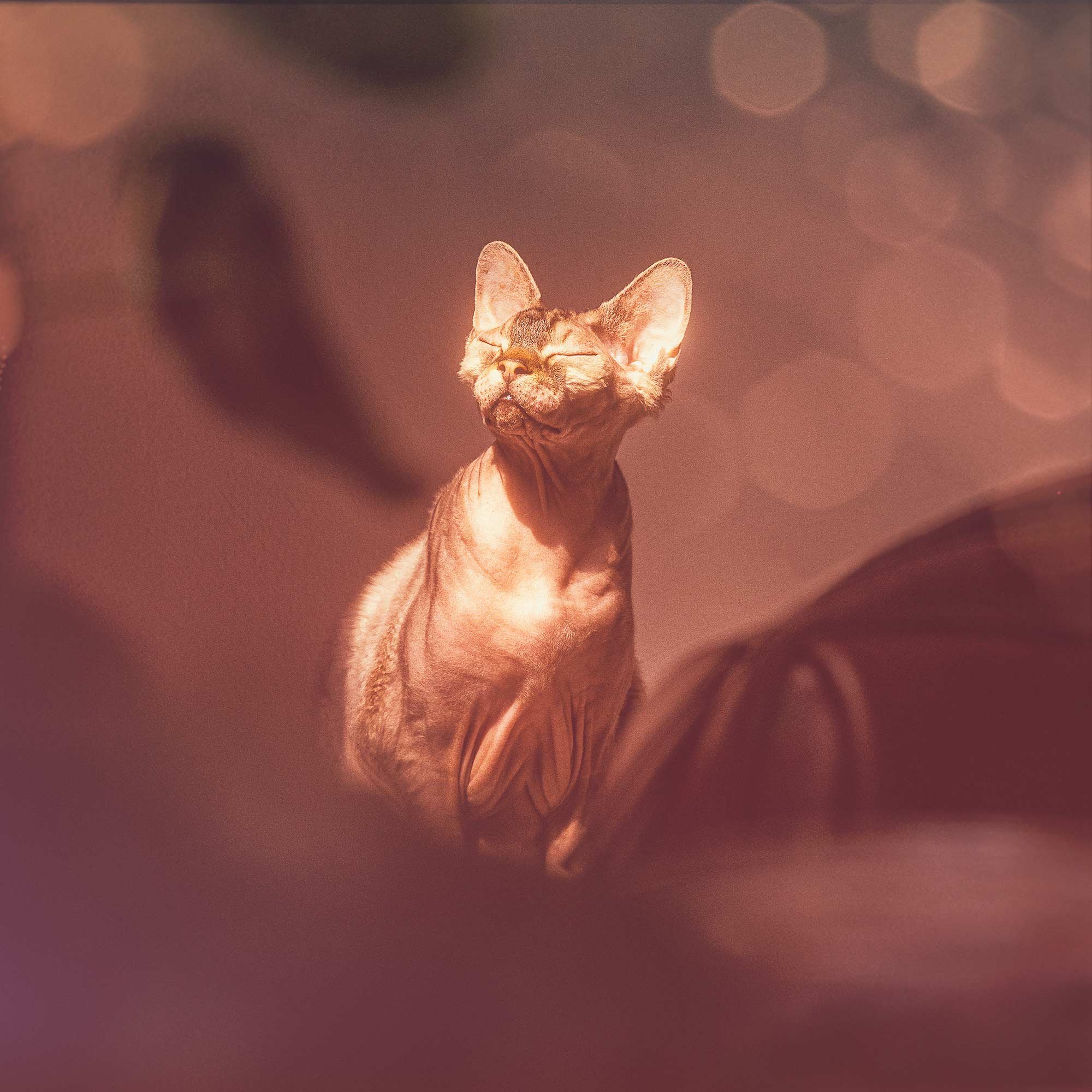

Watch the recording of this LIVE Broadcast as I chat with Photography “Power House” Imelda Bell and discuss her Cancer Survival Journey and how her Photography helped bring HOPE to many others through her “Surviving the Monster” Portraits Project. We’ll also be discussing her Life Mission as a Conservationist and how her Photography and Writing Skills are helping raise awareness and make a difference.
Imelda’s Webiste: imeldabell.co.uk
Imelda’s Amazon Author Page: ( LINK )
The Photoshop Virtual Summit 6: ( LINK )



This past couple of weeks have been quite eventful to say the least and with all that’s happened I’ve found myself even more grateful than ever that I live near the coast.
For me, being able to take some ‘time out’ and slow down whilst looking at and listening to the waves crashing against the shore is medicine … pure and simple, and this past week it was much needed.
Here’s some pictures that I took this past week when I took some ‘time out’ just down the road at Lyme Regis using my iPhone and edited in Lightroom on my iPad.
Each of these pictures I’ve also added to my Lightroom Community Profile Page wheere you can see all of the retoching steps and also download them as a Preset to use on your own images ( LINK )

Handheld 1 second Long. Exposure using the ReeHeld App



Following on from the earlier article I wrote ( LINK ) showing the Behind the Scenes of a recent Viking Photo Shoot, I’ve now finished the 2nd image so thought I’d share it here for you to see …

This is a composite made using Photoshop and is a combination of several images comprising the original studio photograph of my friend Simon ‘Foxy’ Fowler dressed as the Viking, the Location Shot and several Sea Bird Photographs.
Here’s the studio photograph of Simon …

Here’s the location shot which is a part of the coastline at Three Cliffs Bay, The Gower, South Wales …

To make sure that I got the angle and height correct, when at Three Cliffs Bay, my great friend Anthony Crothers stood in the spot where I would eventually place Simon …

In the studio when photographing Foxy, my camera was on a tripod and at a height where the lens was in line with the top portion of his nearest thigh.
When on location photographing the background / scene, Anthony was stood on a rasied area of ground …
(Note: it looks precarious but actually isn’t … to the front of Anthony on the other side is a flat area that you can comfortably walk on)
… so to get the angle / height to look as though Simon was photographed higher than he actually was, the camera lens was level and aimed just below Anthony’s nearest knee.
Returning to some compositing has seen me now approach them in a different way especially when it comes to potentially time consuming cutouts such as hair anf fur.
My new workflow sees me leaving this part to the very end and getting great results in literally a fraction of the time …

This is something that I’ll definitely be going through in my Combining Old and New : Mastering Selections and Cut Outs in 2024 class in the upcoming ( FREE ) Photoshop Virtual Summit 6 …
If you’d like to see a larger version of both images created from this photo shoot, I’ve now added them into my PORTRAITS PORTFOLIO ( LINK )
Thanks for looking in,
Glyn
© Glyn Dewis 2026