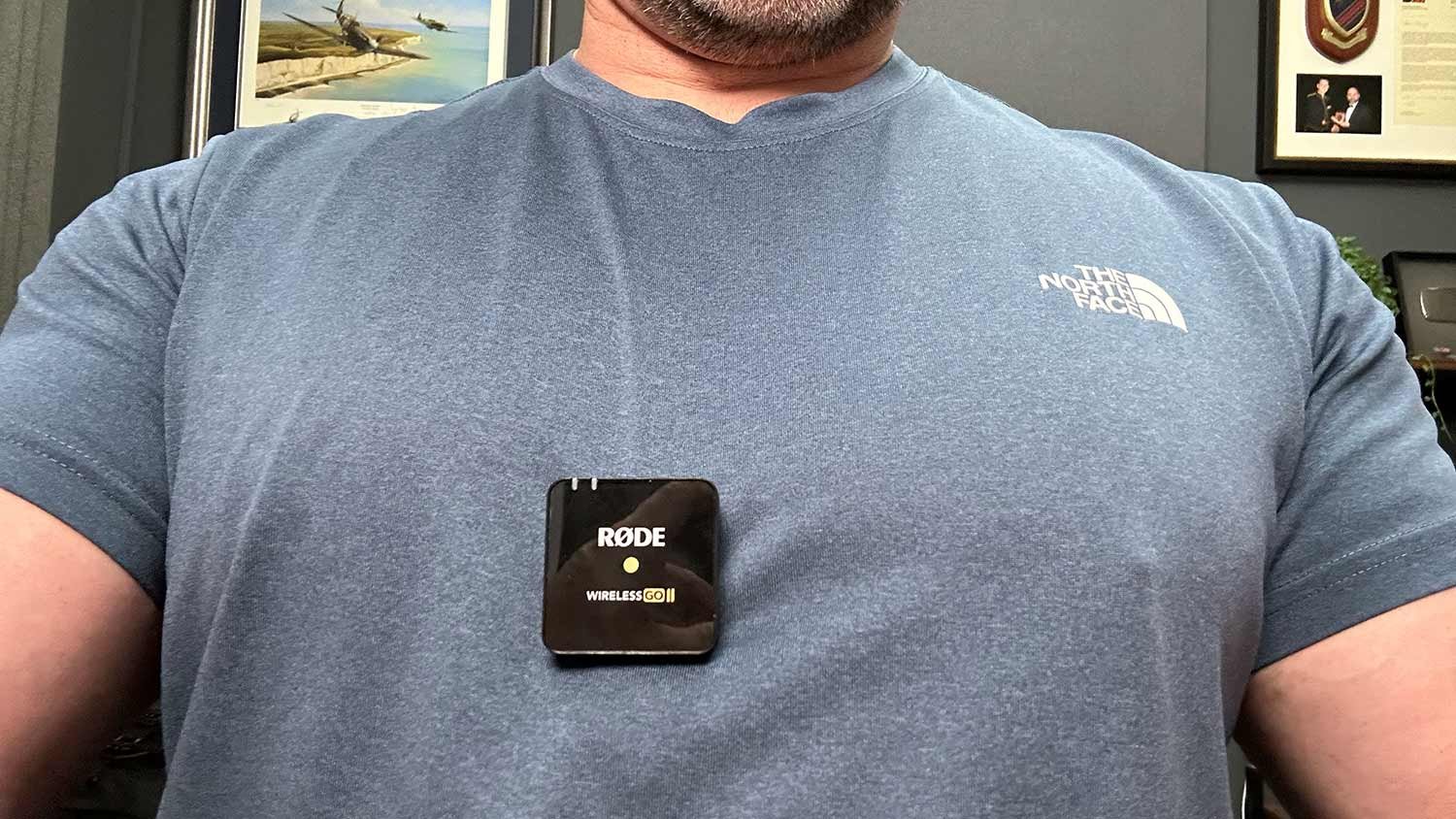This is the other photograph that I took of Dai O’Toole in Pembrokeshire a couple of weeks back ; much simpler than the close up headshot I did ... and a lot less editing ( LINK )
With regards to the kit used …
Sony A7RIV with 70 - 200mm G lens
Lit with the Westcott FJ200 and the Westcott 45 Degree Deep Dish Reflector which ordinarily would produce a hard light , but by aiming it just past Dai the soft outer portion is what lights him up.
This outer area carries less power but was more than enough for this shot from the 200ws FJ200 , and done so as to match the soft light caused by the cloudy sky.
My mate Anthony aiming the light past Dai (camera right)
There were still some hard shadows caused by the light hitting the straps on Dai's rucksack and walking cane but these were very easily taken out using the new Remove Tool in Photoshop.
BIG thanks to my mate Anthony Crothers for holding and positioning the light