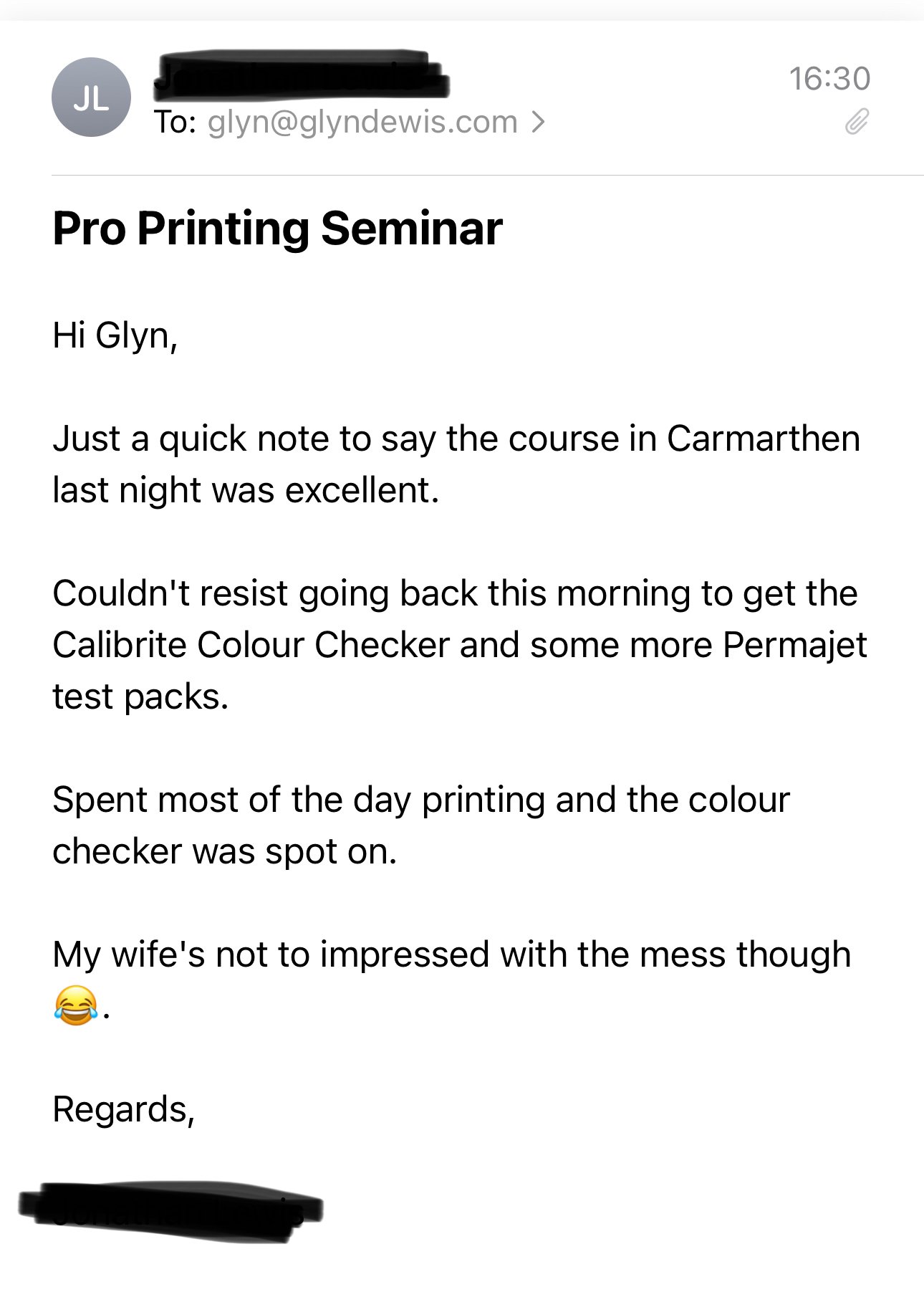Found my new favourite phone holder for mounting on my tripod … the ULANZI ST-27
Not exactly cheap but well worth it. VERY well made ( metal construction ). Slots straight into the ARCA mount on my tripod. Locks phone in place and separate turn knob to lock in vertical or horizontal.
Lately we’ve had few spells of high winds on the coast and I found that although the SmallRig I have been using is pretty stable on the tripod, the support for the phone itself I’ve never trusted 100%
This new holder though is rock steady on the tripod and the hold it has on the phone is VERY secure with a turn of the red metal dial The inner black metal dial you turn to lock the orientation of the phone ( vertical / horizontal )
. The fact that it is so small too is definitely a bonus!
Check it out on Amazon using the *link below …
*affiliate link